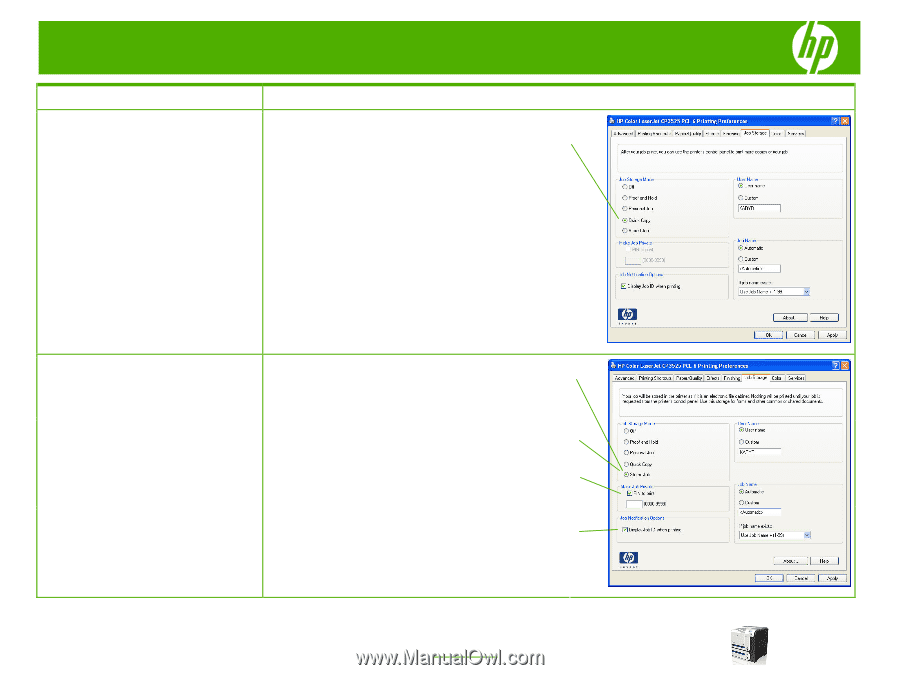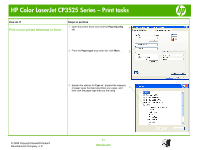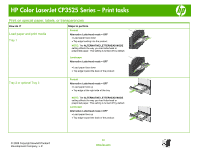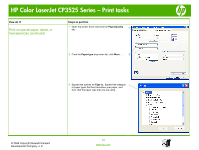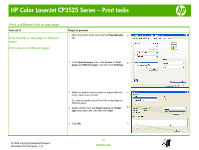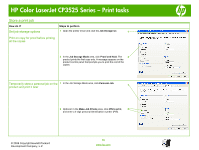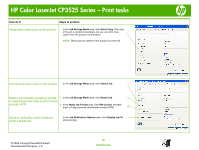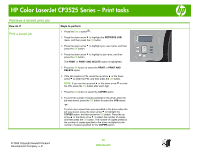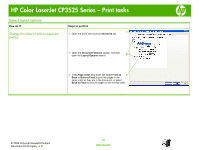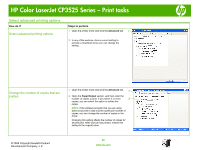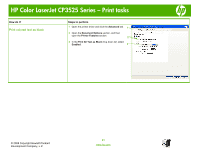HP CP3525x HP Color LaserJet CP3525 Series Printers - Print tasks - Page 16
Job Storage Mode, Quick Copy, Stored Job, ob Storage Mode, Make Job Private, PIN to print, Job
 |
UPC - 883585892105
View all HP CP3525x manuals
Add to My Manuals
Save this manual to your list of manuals |
Page 16 highlights
HP Color LaserJet CP3525 Series - Print tasks How do I? Steps to perform Temporarily store a job on the product In the Job Storage Mode area, click Quick Copy. One copy of the job is printed immediately, but you can print more copies from the product control panel. NOTE: These jobs are deleted if the product is turned off. Permanently store a job on the product In the Job Storage Mode area, click Stored Job. Make a permanently stored job private 1 In the Job Storage Mode area, click Stored Job. 1 so that anyone who tries to print it must provide a PIN 2 In the Make Job Private area, click PIN to print, and then enter a 4-digit personal identification number (PIN). 2 Receive notification when someone prints a stored job In the Job Notification Options area, click Display Job ID when printing. © 2008 Copyright Hewlett-Packard Development Company, L.P. 16 www.hp.com