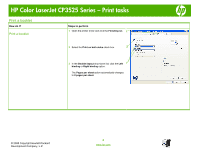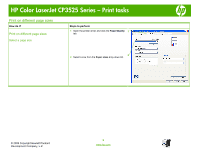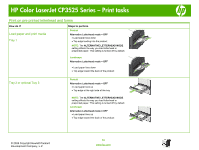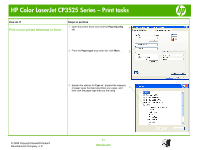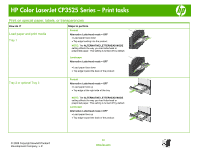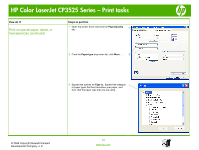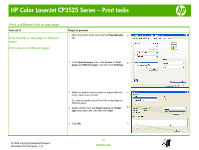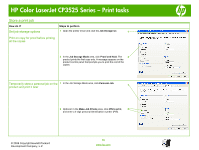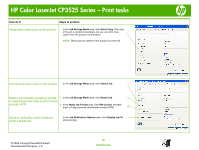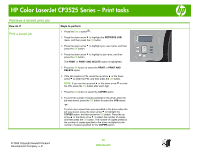HP CP3525x HP Color LaserJet CP3525 Series Printers - Print tasks - Page 13
Print on special paper, labels, or, transparencies continued
 |
UPC - 883585892105
View all HP CP3525x manuals
Add to My Manuals
Save this manual to your list of manuals |
Page 13 highlights
HP Color LaserJet CP3525 Series - Print tasks How do I? Print on special paper, labels, or transparencies (continued) Steps to perform 1 Open the printer driver and click the Paper/Quality tab. 1 2 From the Paper type drop-down list, click More . . . 2 3 Expand the options for Type is:. Expand the category of paper types that best describes your paper, and 3 then click the paper type that you are using. © 2008 Copyright Hewlett-Packard Development Company, L.P. 13 www.hp.com
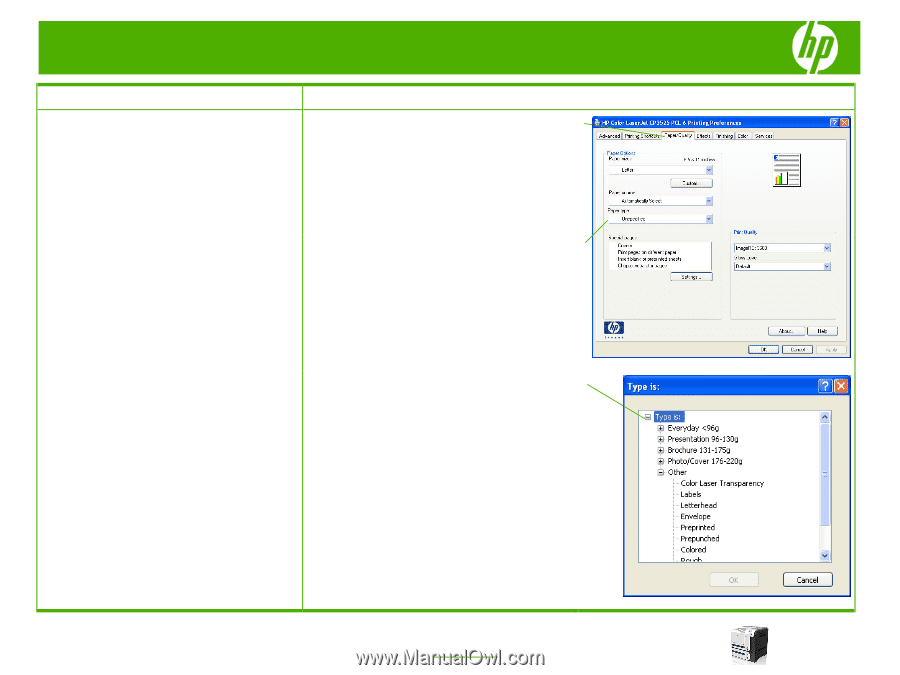
HP Color LaserJet CP3525 Series – Print tasks
© 2008 Copyright Hewlett-Packard
Development Company, L.P.
13
www.hp.com
How do I?
Steps to perform
Print on special paper, labels, or
transparencies (continued)
1
Open the printer driver and click the
Paper/Quality
tab.
2
From the
Paper type
drop-down list, click
More
. . .
3
Expand the options for
Type is
:. Expand the category
of paper types that best describes your paper, and
then click the paper type that you are using.
2
1
3