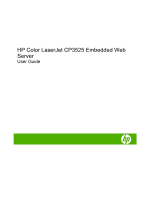HP CP3525x HP Color LaserJet CP3525 Series Printer Embedded Web Server - User - Page 6
My Service Provider and My Service Contract, Date & Time - NTS Settings
 |
UPC - 883585892105
View all HP CP3525x manuals
Add to My Manuals
Save this manual to your list of manuals |
Page 6 highlights
To turn on the AutoSend feature 36 Security ...37 Configure Security Settings 38 HP Jetdirect Security Configuration Wizard 41 Edit Other Links ...42 Adding a link ...43 Removing a link ...43 Device Information ...44 Language ...45 Date & Time ...46 Date & Time - Advanced ...47 Date & Time - NTS Settings 48 Sleep Schedule ...49 Restrict Color ...50 Using the Restrict Color screen with a product 52 4 Managing network operation from the Networking screens Overview ...55 5 Using the Other Links as a resource hp instant support ...57 How hp instant support works 57 Information you can get from hp instant support 58 Shop for Supplies ...58 Product Support ...59 Show Me How ...60 My Service Provider and My Service Contract 60 Index ...61 iv ENWW

To turn on the AutoSend feature
.......................................................................................
36
Security
..............................................................................................................................................
37
Configure Security Settings
...............................................................................................
38
HP Jetdirect Security Configuration Wizard
.......................................................................
41
Edit Other Links
..................................................................................................................................
42
Adding a link
......................................................................................................................
43
Removing a link
.................................................................................................................
43
Device Information
.............................................................................................................................
44
Language
...........................................................................................................................................
45
Date & Time
.......................................................................................................................................
46
Date & Time - Advanced
....................................................................................................
47
Date & Time - NTS Settings
..............................................................................................
48
Sleep Schedule
..................................................................................................................................
49
Restrict Color
......................................................................................................................................
50
Using the Restrict Color screen with a product
..................................................................
52
4
Managing network operation from the Networking screens
Overview
............................................................................................................................................
55
5
Using the Other Links as a resource
hp instant support
...............................................................................................................................
57
How hp instant support works
............................................................................................
57
Information you can get from hp instant support
...............................................................
58
Shop for Supplies
...............................................................................................................................
58
Product Support
.................................................................................................................................
59
Show Me How
....................................................................................................................................
60
My Service Provider and My Service Contract
...................................................................................
60
Index
...................................................................................................................................................................
61
iv
ENWW