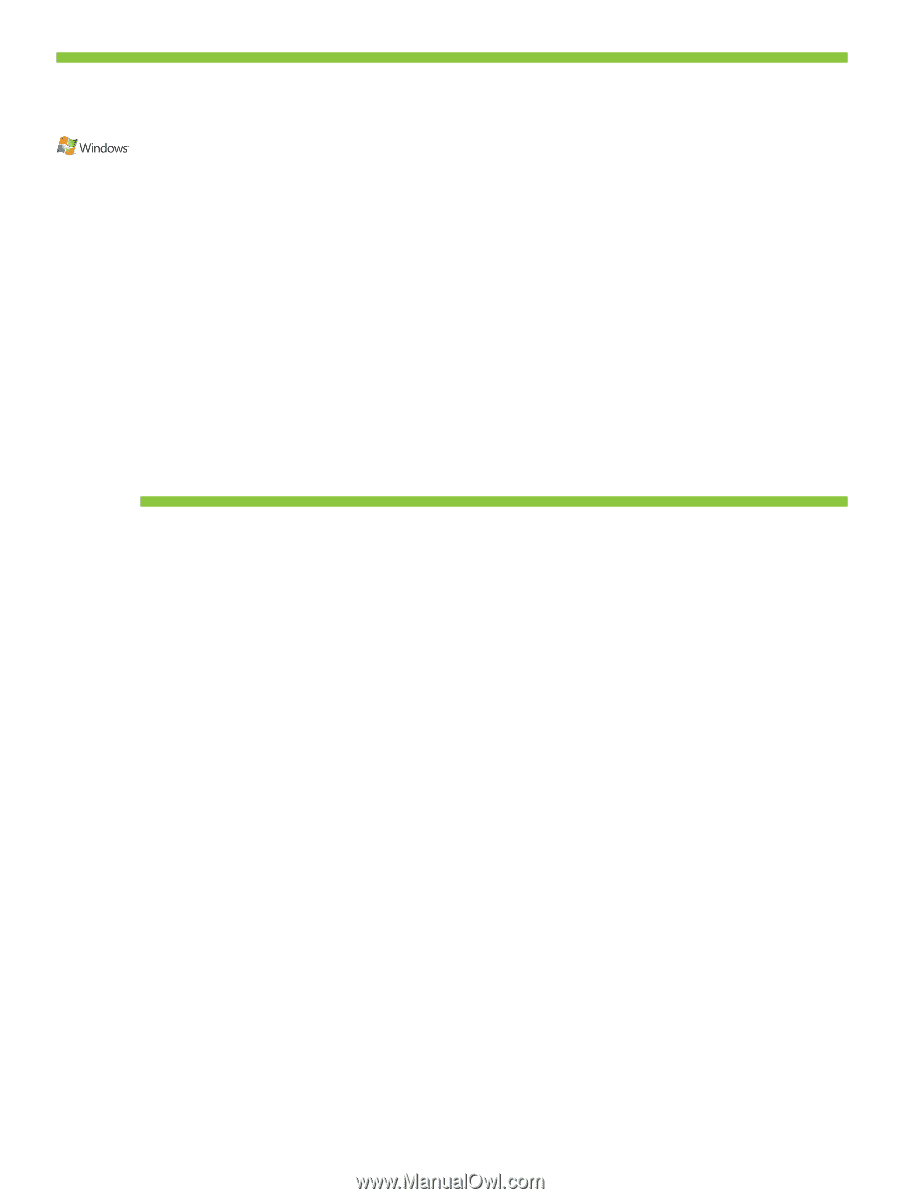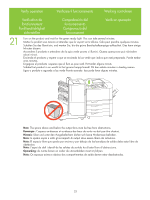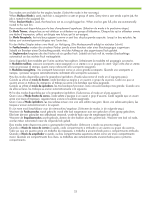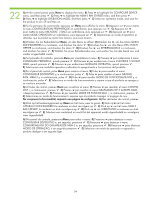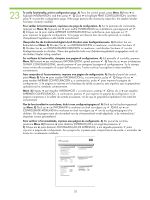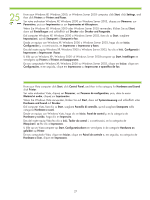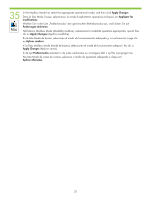HP CP6015dn HP 3-bin Stapler/Stacker Accessory - (multiple language) Install G - Page 28
Wenn Sie Windows XP, Windows 2000 oder Windows Server 2003 verwenden, klicken Sie auf
 |
UPC - 883585363018
View all HP CP6015dn manuals
Add to My Manuals
Save this manual to your list of manuals |
Page 28 highlights
25 From your Windows XP, Windows 2000, or Windows Server 2003 computer, click Start, click Settings, and then click Printers or Printers and Faxes. Sur votre ordinateur Windows XP, Windows 2000 ou Windows Server 2003, cliquez sur Démarrer, sur Paramètres, puis sur Imprimantes ou sur Imprimantes et télécopieurs. Wenn Sie Windows XP, Windows 2000 oder Windows Server 2003 verwenden, klicken Sie auf Start, dann auf Einstellungen und schließlich auf Drucker oder Drucker und Faxgeräte. Dal computer Windows XP, Windows 2000 o Windows Server 2003, fare clic su Start, scegliere Impostazioni, quindi Stampanti o Stampanti e fax. Desde un equipo con Windows XP, Windows 2000 o Windows Server 2003, haga clic en Inicio, Configuración y, a continuación, en Impresoras o Impresoras y faxes. Des del vostre equip Windows XP, Windows 2000 o Windows Server 2003, feu clic a Inici, Configuració i Impressores o Impressores i faxos. U klikt op uw Windows XP-, Windows 2000- of Windows Server 2003-computer op Start, Instellingen en vervolgens op Printers of Printers en faxapparaten. De seu computador Windows XP, Windows 2000 ou Windows Server 2003, clique em Iniciar, clique em Configurações, e em seguida, clique em Impressoras ou Impressoras e aparelhos de fax. From your Vista computer click Start, click Control Panel, and then in the category for Hardware and Sound click Printer. Sur votre ordinateur Vista, cliquez sur Démarrer, sur Panneau de configuration, puis, dans le menu Matériel et audio, cliquez sur Imprimantes. Wenn Sie Windows Vista verwenden, klicken Sie auf Start, dann auf Systemsteuerung und schließlich unter Hardware und Sound auf Drucker. Dal computer Vista, fare clic su Start, scegliere Pannello di controllo, quindi scegliere Stampante nella categoria Hardware e suoni. Desde un equipo con Windows Vista, haga clic en Inicio, Panel de control y, en la categoría de Hardware y sonido, haga clic en Impresora. Des del vostre equip Vista feu clic a Inici, Tauler de control i, a continuació, en la categoria de Maquinari i so feu clic a Impressora. U klikt op uw Vista-computer op Start, Configuratiescherm en vervolgens in de categorie Hardware en geluiden op Printer. De seu computador Vista, clique em Iniciar, clique em Painel de controle e, em seguida, na categoria de Hardware e Som, clique em Impressora. 27