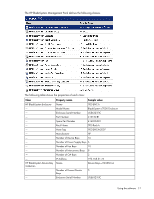HP DL360 HP BladeSystem Management Pack for Microsoft System Center Essentials - Page 12
Next., Install., Click, to change the installation folder.
 |
UPC - 613326948835
View all HP DL360 manuals
Add to My Manuals
Save this manual to your list of manuals |
Page 12 highlights
6. Click Change... to change the installation folder. 7. Click Next. 8. Click Install. The installation automatically imports the management packs. The installation progress screen appears. Installation 12

Installation 12
6.
Click
Change...
to change the installation folder.
7.
Click
Next.
8.
Click
Install.
The installation automatically imports the management packs. The installation progress
screen appears.