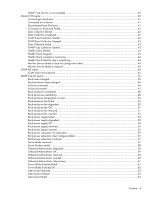HP DL360 HP BladeSystem Management Pack for Microsoft System Center Essentials - Page 8
After the installation of the HP BladeSystem Management Pack
 |
UPC - 613326948835
View all HP DL360 manuals
Add to My Manuals
Save this manual to your list of manuals |
Page 8 highlights
All elements of the HP Server Management Packs are copied to the System Center Essentials database. The following elements are included: • Classes and Attributes • Discoveries • Monitors • Rules • Tasks • Views The HP BladeSystem Monitor Service uses the user defined information entered through the HP BladeSystem Enclosure Monitor Manager to connect and monitor the Enclosures. If the connection succeeds, the HP Enclosure Monitoring Service continues to monitor the enclosure for inventory, health state and events. After the installation of the HP BladeSystem Management Pack, System Center Essentials transfers the HP BladeSystem management pack to System Center Essentials Agent managed by the System Center Essentials server. The management pack automatically discovers the HP BladeSystem Enclosure Monitor Service and its monitoring enclosure information. After the management pack discovery and monitor process, HP BladeSystem c-Class enclosure information can be seen on the System Center Essentials console. The discovered inventory data and monitored state are reflected on the state and diagram views. Overview 8