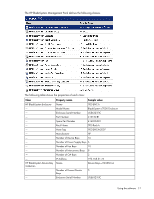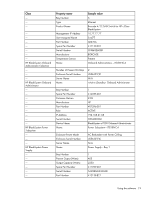HP DL360 HP BladeSystem Management Pack for Microsoft System Center Essentials - Page 14
Hewlett-Packard BladeSystem Management Pack-Defines all HP BladeSystem monitoring capability.
 |
UPC - 613326948835
View all HP DL360 manuals
Add to My Manuals
Save this manual to your list of manuals |
Page 14 highlights
Name Type Monitor Service \HewlettPackard.Servers.BladeSystem.HPBlade SystemEnclosureCmdLets.dll.InstallState InstallUtil State file Monitor Service \HewlettPackard.Servers.BladeSystem.HPBlade SystemEnclosureEventManager.dll Dynamic Link Library Monitor Service \HewlettPackard.Servers.BladeSystem.HPBlade SystemEnclosureEventManager.dll.InstallState InstallUtil State file Monitor Service \HPBladeSystemEnclosureEventMessages.dll Dynamic Link Library Monitor Service Executable \ HPBladeSystemEnclosureMonitorService.exe Monitor Service \HPBladeSystemEnclosureMonitorService.exe.c onfig Configuration file Release Notes and Documents Document \HPBladeSystemMPTroubleshootingAssistant1_ 0.chm Release Notes and Documents Document \HPBladeSystemMPUserGuide1_0.chm Release Notes and Documents Document \HPBladeSystemMPLicense1_0.rtf Release Notes and Documents \HPBladeSystemMPReleaseNotes1_0.rtf Document Tools Tool \HPBladeSystemEnclosureMonitorManager.exe HPBladeSystemMPInstallation.log Log Component Description Monitor Service State file generated by InstallUtil during the installation Monitor Service DLL used for monitoring Monitor Service State file generated by InstallUtil during the installation Monitor Service NT Event Message Catalog file Monitor Service The Monitor Service software Monitor Service Configuration file for the Monitor Service Release Notes Troubleshooting and Documents Assistant document Release Notes User Guide and Documents Release Notes License document and Documents Release Notes and Documents Console Task Tools N/A Release Notes HP BladeSystem Enclosure Monitor Manager Logging text data of installation scripting result The HP BladeSystem Management Pack kit imports the following management pack into the System Center Essentials server: • Hewlett-Packard BladeSystem Management Pack-Defines all HP BladeSystem monitoring capability. The installation results can be viewed using the Management Packs view in the System Center Essentials console. To confirm the imported management pack, go to the Administration view, and click Management Packs. "Hewlett-Packard BladeSystem Management Pack" will be listed. Also, import and installation logging data created during the installation is available in the HPBladeSystemMPInstallation.log file in the installation destination folder. Installation 14