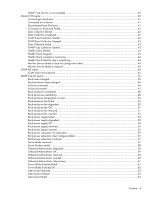HP DL360 HP BladeSystem Management Pack for Microsoft System Center Essentials - Page 6
Overview, About this guide, Introduction, Features - specifications
 |
UPC - 613326948835
View all HP DL360 manuals
Add to My Manuals
Save this manual to your list of manuals |
Page 6 highlights
Overview About this guide This guide is designed for system administrators who use the HP BladeSystem Management Pack for Microsoft System Center Essentials 2007 and other HP tools to manage the operations of HP BladeSystem c-Class Enclosures within a System Center Essentials environment. You should be familiar with the configuration and operation of Microsoft® Windows®, Microsoft® System Center Essentials, and the HP BladeSystem c-Class Onboard Administrator. Because of the potential risk of data loss, only individuals who are experienced with using this software should implement the procedures described in this guide. HP assumes that this level of expertise is available to customers using the HP BladeSystem Management Pack for Microsoft® System Center Essentials 2007 User Guide. HP recommends reviewing your Microsoft® product documentation for assistance in understanding this guide. Introduction HP delivers a new management pack that complements and extends System Center Essentials, integrates alert processing, state monitoring, and hardware resource lifecycle management for HP BladeSystem cClass enclosures. Designed specifically for System Center Essentials, the HP BladeSystem Management Pack provides userinitiated discovery of the c-Class enclosures, predefined views, monitors, event processing rules, and tasks. These features enable administrators to proactively streamline IT operations and ensure increased systems availability by monitoring HP BladeSystem c-Class enclosure hardware platforms through a common System Center Essentials console. The HP BladeSystem Management Pack for Microsoft® System Center Essentials 2007 allows for userinitiated configuration, monitoring, and the automatic grouping of the HP BladeSystem c-Class enclosures into a common view. Default monitoring highlights the state of HP BladeSystem hardware subsystems and components, and presents a consolidated view of the enclosure status. Predefined event processing rules build on the functionality of events from the Onboard Administrator. The HP BladeSystem c-Class enclosure hardware events are submitted to the Windows® Event Log and are displayed as alerts in the System Center Essentials Console, including real-time and prefailure event definitions. For advanced hardware lifecycle management and remote administration of HP BladeSystem c-Class enclosures, the HP BladeSystem Management Pack for Microsoft® System Center Essentials 2007 includes tasks that launch the HP Onboard Administrator and advanced remote server administration through the HP Integrated Lights-Out Management Processor when installed. Features The HP BladeSystem Management Pack for Microsoft® System Center Essentials 2007 supports the following new features: Overview 6