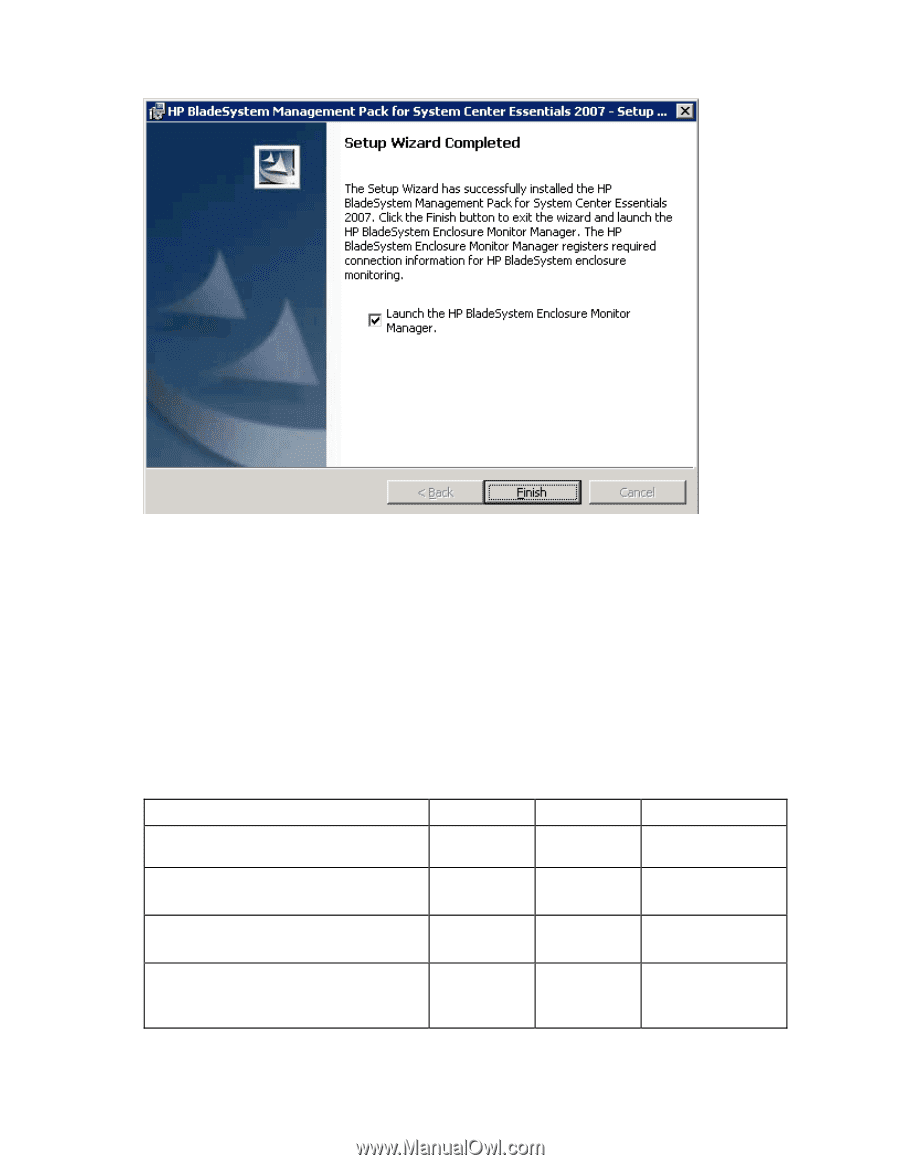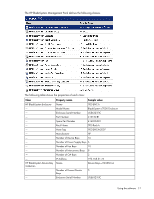HP DL360 HP BladeSystem Management Pack for Microsoft System Center Essentials - Page 13
After the installation of the HP BladeSystem Management Pack 1.0 for System Center Essentials 2007
 |
UPC - 613326948835
View all HP DL360 manuals
Add to My Manuals
Save this manual to your list of manuals |
Page 13 highlights
9. Click Finish. 10. Select the Launch HP BladeSystem Enclosure Monitor Manager checkbox to launch HP BladeSystem Enclosure Monitor Manager. The registration of enclosures is required to start monitoring the HP BladeSystem c-Class enclosures. After the installation of the HP BladeSystem Management Pack 1.0 for System Center Essentials 2007 The installation updates the system with components in the following table. By default, all files are installed in the %Program Files%\HP BladeSystem Management Packs for SCE directory. If you selected a different destination folder during the installation, these files are installed in the selected folder. Name Type HPBladeSystemManagementPackDir Environment variable Management Packs \HewlettPackard.Servers.BladeSystem.mp Management Pack Monitor Service Dynamic Link \HewlettPackard.Servers.BladeSystem.HPBlade Library Monitor Service Configuration \HewlettPackard.Servers.BladeSystem.HPBlade file SystemEnclosureCmdLets.dll.config Component Default Management Packs Description Stores the destination folder Management Pack Monitor Service PowerShell CmdLet Dll Monitor Service Configuration file for CmdLet and Monitor Manager Installation 13