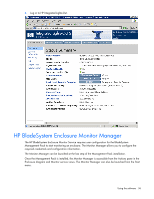HP DL360 HP BladeSystem Management Pack for Microsoft System Center Essentials - Page 36
HP BladeSystem Enclosure Monitor Manager
 |
UPC - 613326948835
View all HP DL360 manuals
Add to My Manuals
Save this manual to your list of manuals |
Page 36 highlights
3. Log in to HP Integrated Lights-Out. HP BladeSystem Enclosure Monitor Manager The HP BladeSystem Enclosure Monitor Service requires user configuration for the BladeSystem Management Pack to start monitoring an enclosure. The Monitor Manager allows you to configure the required credentials and configuration information. The Monitor Manager can be launched at the last step of the Management Pack installation. Once the Management Pack is installed, the Monitor Manager is accessible from the Actions pane in the Enclosure diagram and Monitor service views. The Monitor Manager can also be launched from the Start menu. Using the software 36

Using the software 36
3.
Log in to HP Integrated Lights-Out.
HP BladeSystem Enclosure Monitor Manager
The HP BladeSystem Enclosure Monitor Service requires user configuration for the BladeSystem
Management Pack to start monitoring an enclosure. The Monitor Manager allows you to configure the
required credentials and configuration information.
The Monitor Manager can be launched at the last step of the Management Pack installation.
Once the Management Pack is installed, the Monitor Manager is accessible from the Actions pane in the
Enclosure diagram and Monitor service views. The Monitor Manager can also be launched from the Start
menu.