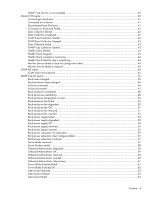Contents 3
Contents
Overview
.....................................................................................................................................
6
About this guide
........................................................................................................................................
6
Introduction
..............................................................................................................................................
6
Features
...................................................................................................................................................
6
Benefits
....................................................................................................................................................
7
Product architecture
...................................................................................................................................
7
Installation
...................................................................................................................................
9
Installation overview
..................................................................................................................................
9
Preinstallation checklist
...............................................................................................................................
9
Installing the HP BladeSystem Management Pack 1.0 for System Center Essentials 2007 (x86 or x64 editions) ... 10
After the installation of the HP BladeSystem Management Pack 1.0 for System Center Essentials 2007
...............
13
Uninstalling the HP BladeSystem Management Pack 1.0 for System Center Essentials 2007
..............................
15
Repairing the installation of the HP BladeSystem Management Pack 1.0 for System Center Essentials 2007
........
15
Using the software
......................................................................................................................
16
Using the HP BladeSystem Management Pack for Microsoft® System Center Essentials 2007
............................
16
Classes
..................................................................................................................................................
16
Views
....................................................................................................................................................
20
Active Alerts view
..........................................................................................................................
20
Device Bay State view
....................................................................................................................
23
Enclosure Diagram view
.................................................................................................................
23
Enclosure State view
......................................................................................................................
26
Health Collection State view
...........................................................................................................
29
Monitor Service State view
.............................................................................................................
30
Task Status view
............................................................................................................................
31
Discovering HP BladeSystem enclosures
.....................................................................................................
31
Discovery rules
..............................................................................................................................
31
State monitors
...............................................................................................................................
32
Propogation monitors
.....................................................................................................................
32
Alert processing rules
.....................................................................................................................
33
Tasks
.....................................................................................................................................................
34
HP Onboard Administrator task
.......................................................................................................
34
HP Integrated Lights-Out task
...........................................................................................................
35
HP BladeSystem Enclosure Monitor Manager
..............................................................................................
36
Refreshing the data
........................................................................................................................
37
Adding managed enclosures
...........................................................................................................
38
Removing managed enclosures
.......................................................................................................
38
Updating enclosure login
................................................................................................................
38
Launching the Onboard Administrator web
.......................................................................................
38
Launching the HP BladeSystem Management Pack help
......................................................................
38
HP BladeSystem Enclosure Monitor Service
.................................................................................................
39
NT Event lists for HP BladeSystem Enclosure Monitor Service
...........................................................
40
Service NT events
....................................................................................................................................
40
Enclosure Monitor Service Started
....................................................................................................
40
Enclosure Monitor Service Stopped
..................................................................................................
40