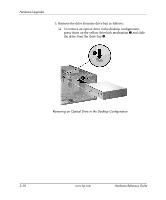HP Dc7100 Hardware Reference Guide -- HP Compaq Business Desktops dc7100 Conve - Page 44
P61 SATA 1., drive, connect the data cable to the system board connector labeled
 |
UPC - 829160356877
View all HP Dc7100 manuals
Add to My Manuals
Save this manual to your list of manuals |
Page 44 highlights
Hardware Upgrades 5. Connect the power cable 1 and data cable 2 to the hard drive. Connecting the Power Cable and Data Cable to a SATA Hard Drive 6. Connect the opposite end of the data cable to the appropriate system board connector. ✎ The replacement hard drive kit includes several data cables. Make sure to use the cable that is exactly the same as the factory-installed cable. ✎ If your system has only one SATA hard drive, you must connect the hard drive to the connector labeled P60 SATA 0 first to avoid any hard drive performance problems. If you are adding a second hard drive, connect the data cable to the system board connector labeled P61 SATA 1. 7. Replace the computer access panel. 8. If you normally lock the Smart Cover Lock, use Computer Setup to relock the lock and enable the Smart Cover Sensor. 2-28 www.hp.com Hardware Reference Guide