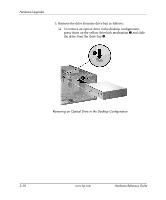HP Dc7100 Hardware Reference Guide -- HP Compaq Business Desktops dc7100 Conve - Page 49
Working with the MultiBay Option, Installing an Optical or other Removable Storage, Device.
 |
UPC - 829160356877
View all HP Dc7100 manuals
Add to My Manuals
Save this manual to your list of manuals |
Page 49 highlights
Hardware Upgrades Working with the MultiBay Option The MultiBay is an option that is pre-installed in some models. It is a special drive bay that supports a variety of optional 12.7-mm removable drives. ■ MultiBay CD-ROM Drive* ■ MultiBay CD-RW Drive ■ MultiBay DVD-ROM Drive ■ MultiBay CD-RW/DVD-ROM Combo Drive ■ MultiBay SMART Hard Drive * Can be hot-plugged or hot-swapped ✎ If you are installing the MultiBay option, follow the procedure described in "Installing an Optical or other Removable Storage Device." ✎ When installing the MultiBay option, connect the data cable to a PATA connector on the system board that is not being used by another device. Otherwise, a POST error message will occur. Ä CAUTION: To prevent loss of work and damage to the computer or a drive: ■ Before handling a drive, ensure that you are discharged of static electricity. While handling a drive, avoid touching the connector. ■ Before traveling with, shipping, storing, or removing a drive other than a hard drive, make sure that no media, such as a CD-ROM or DVD-ROM, is in the drive and that the media tray is closed. ■ Handle a drive carefully: do not use excessive force when inserting it, do not drop it, and do not press on the top cover. ■ Avoid exposing a hard drive to liquids, temperature extremes, or products that have magnetic fields such as monitors or speakers. ■ If a drive must be mailed, place the drive in a bubble-pack mailer or other suitable protective packaging and label the package "Fragile: Handle with Care." Hardware Reference Guide www.hp.com 2-33