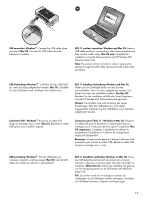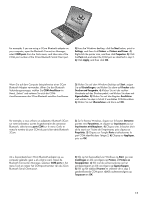HP Deskjet 460 Getting Started Guide - Page 11
Legen Sie bis zu 50 Blatt Normalpapier oder 10 Blatt - printer
 |
View all HP Deskjet 460 manuals
Add to My Manuals
Save this manual to your list of manuals |
Page 11 highlights
6 7 6 2 1 6) Snap the cartridge latches onto the print cartridges. 7) Close the front access cover. Note: Do not open the front access cover until the printer has finished intializing. Step 6: Load paper in the input tray. 1) Insert up to 50 sheets of plain paper or 10 sheets of photo paper into the tray. 2) Slide the paper guide snugly against the edge of the paper. 6) Rasten Sie die Verriegelungen über den Druckpatronen ein. 7) Schließen Sie die vordere Abdeckung. Hinweis: Öffnen Sie die vordere Abdeckung erst, wenn der Drucker initialisiert ist. Schritt 6: Einlegen von Papier 1) Legen Sie bis zu 50 Blatt Normalpapier oder 10 Blatt Fotopapier ins Zufuhrfach ein. 2) Schieben Sie die Papierführung mit leichtem Druck gegen das Papier. 6) Refermez les loquets de la cartouche sur la cartouche d'impression. 7) Fermez le capot avant. Remarque : N'ouvrez le capot avant tant que l'initialisation de l'imprimante n'est pas terminée. Etape 6 : Charger le papier dans le bac d'alimentation. 1) Insérez jusqu'à 50 feuilles de papier ordinaire ou 10 feuilles de papier photo dans le bac. 2) Faites glisser le guide-papier pour qu'il soit bien calé contre les bords du papier. 6) Klap de inktpatroonklemmen dicht over de inktpatronen. 7) Sluit de voorste toegangsklep. N.B. Open de voorste toegangsklep pas nadat de printerinitialisatie is voltooid. Stap 6: Laad papier in de invoerlade. 1) Plaats maximaal 50 vellen gewoon papier of 10 vellen fotopapier in de lade. 2) Schuif de papiergeleider goed tegen de rand van het papier aan. 11