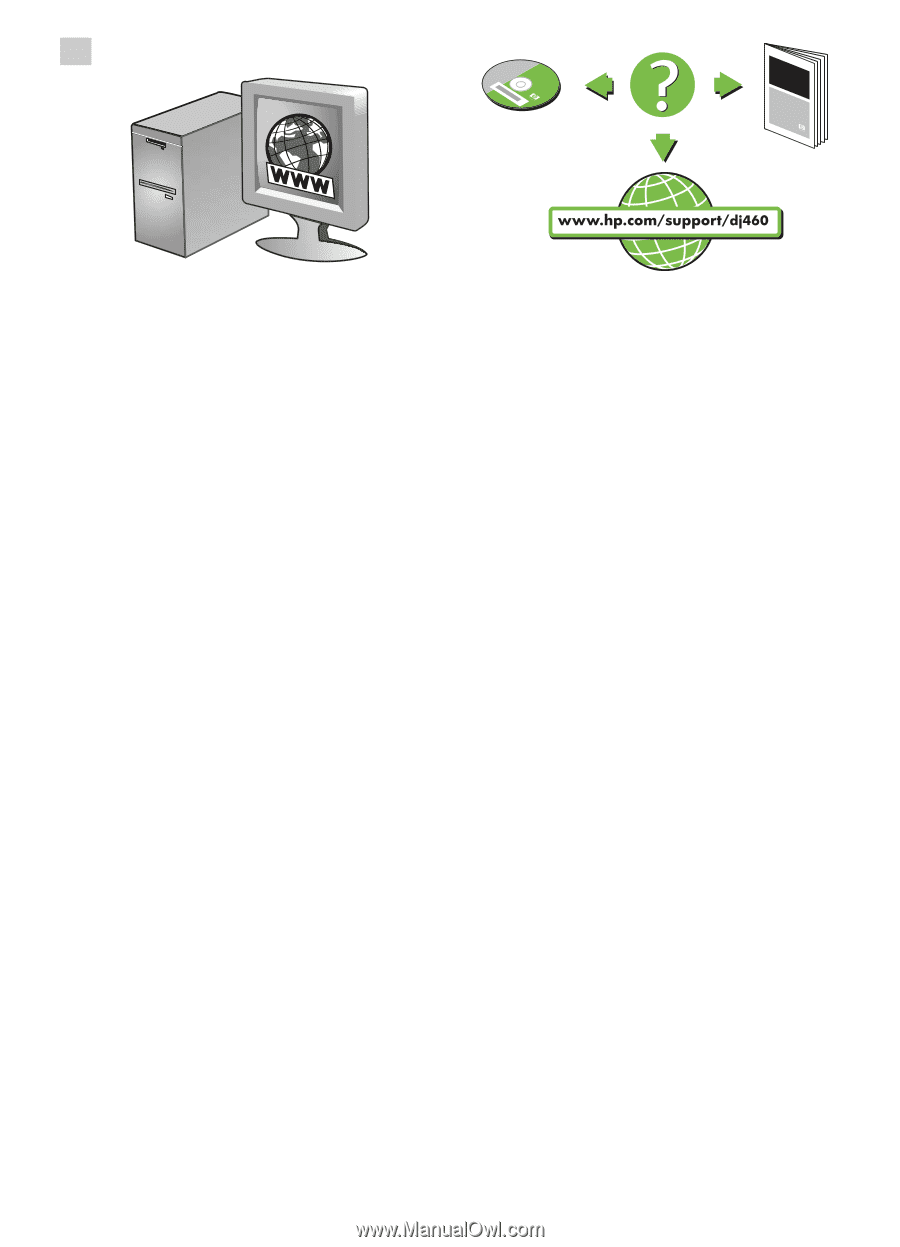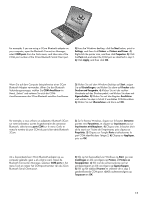HP Deskjet 460 Getting Started Guide - Page 19
Schritt 10: Registrieren des Druckers
 |
View all HP Deskjet 460 manuals
Add to My Manuals
Save this manual to your list of manuals |
Page 19 highlights
10 Step 10: Register the printer. Register the printer to receive important support and technical information. If you did not register your printer while installing the software, you can register later at http://www.register.hp.com. Congratulations! Your printer is ready to use. For information about using the printer and troubleshooting, refer to the following resources: • Onscreen documentation on the Starter CD • HP Instant Support (see the onscreen user's guide) • Product support site: http://www.hp.com/support/dj460 Schritt 10: Registrieren des Druckers Registrieren Sie den Drucker, um Kundenunterstützung und wichtige technische Informationen zu erhalten. Falls Sie den Drucker nicht beim Installieren der Software registriert haben, haben Sie später hierzu die Möglichkeit unter http://www.register.hp.com. Herzlichen Glückwunsch! Ihr Drucker ist betriebsbereit. Informationen zum Betrieb des Druckers und zur Fehlersuche finden Sie in den folgenden Ressourcen: • Online-Dokumentation auf der Starter CD • HP Instant Support (siehe Online-Benutzerhandbuch) • Produktsupport-Website http://www.hp.com/support/dj460 Etape 10 : Enregistrer l'imprimante. Enregistrez votre imprimante afin de recevoir des informations techniques et d'assistance importantes. Si vous n'avez pas enregistré votre imprimante au cours de l'installation du logiciel, vous pouvez le faire ultérieurement à partir de la page Internet http://www.register.hp.com. Félicitations ! Votre imprimante est prête à l'emploi.Pour de plus amples informations concernant l'utilisation de votre imprimante ou son dépannage, reportez-vous aux sources suivantes : • Documentation figurant sur le CD de démarrage • HP Instant Support (reportez-vous au guide d'utilisation à l'écran) • Site du support aux produits : http://www.hp.com/support/dj460 Stap 10: Registreer de printer. Registreer de printer om belangrijke ondersteunings- en technische informatie te ontvangen. Als de printer niet tijdens de installatie van de software is geregistreerd, kunt u de printer alsnog registreren op http://www.register.hp.com. Gefeliciteerd! De printer is klaar voor gebruik. Voor informatie over het gebruik van de printer en het oplossen van problemen kunt u de volgende bronnen raadplegen: • Elektronische documentatie op de Starter CD • HP Instant Support (zie de elektronische gebruikershandleiding) • Website voor productondersteuning: http://www.hp.com/support/dj460 19