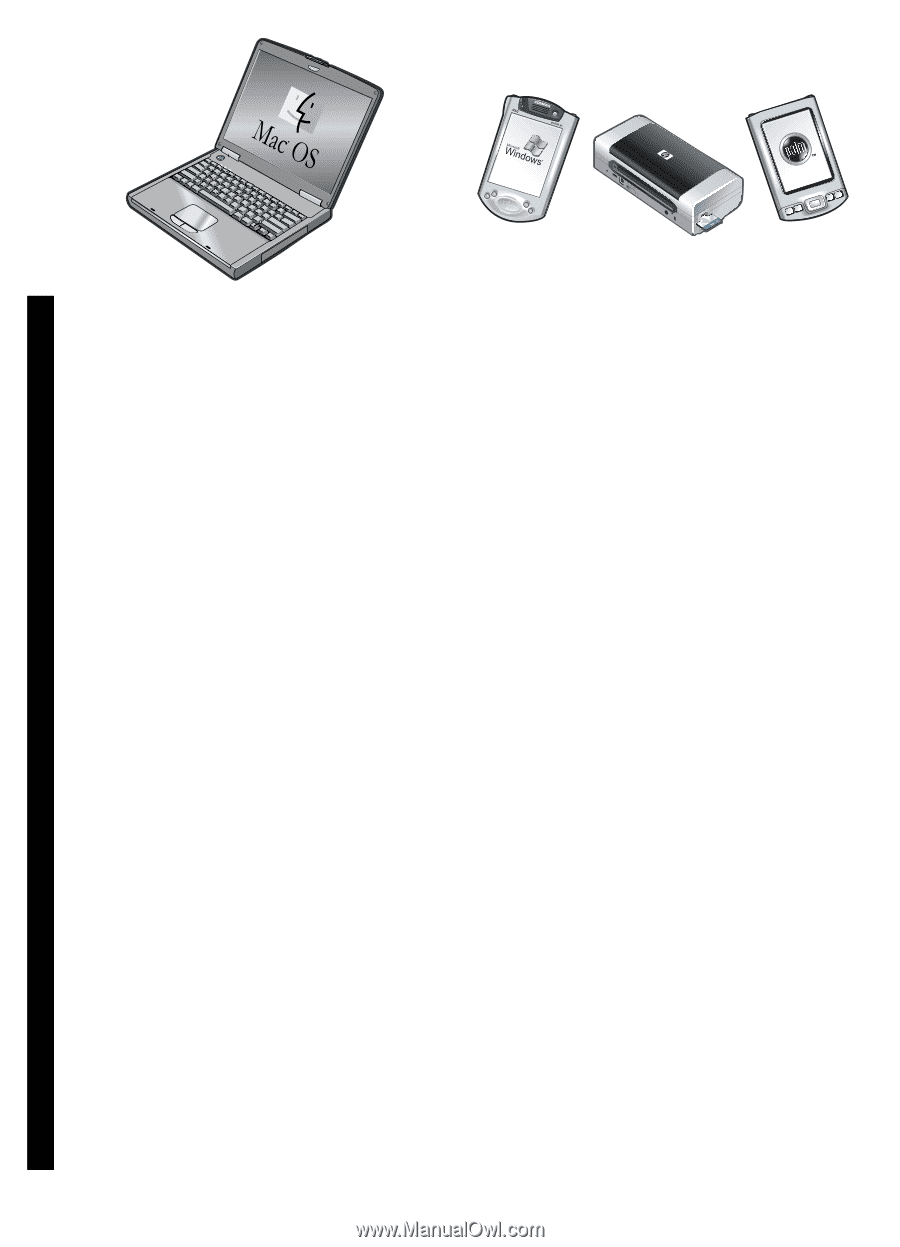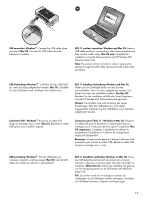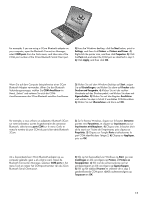HP Deskjet 460 Getting Started Guide - Page 16
Mac OS., Bluetooth, Hinzufügen, Hinweis, Ajouter, Remarque, Voeg toe
 |
View all HP Deskjet 460 manuals
Add to My Manuals
Save this manual to your list of manuals |
Page 16 highlights
English Mac OS. Select Bluetooth in the Print Center and then select Add. guide on the Starter CD for information on connecting with mobile devices such as phones and PDAs. Note: To print from other Bluetooth-enabled devices, the process is similar (install printer drivers and perform printer discovery). See the onscreen user's guide on the Starter CD for more information. See "Problems installing software" on 24 for help connecting the printer. See the onscreen user's DEenugtlsisch Mac OS. Wählen Sie Bluetooth im Druckcenter, und wählen Sie Hinzufügen. von mobilen Geräten wie Telefonen und PDAs finden Sie im Online-Benutzerhandbuch auf der Starter CD. Hinweis: Die Vorgehensweise für andere Bluetooth-Geräte ist ähnlich (Druckertreiber installieren und Druckersuche). Weitere Einzelheiten finden Sie im Online-Benutzerhandbuch auf der Starter CD. Siehe „Beheben von Installationsproblemen" auf 31 für Informationen zum Anschließen des Druckers. Informationen zum Anschließen FrEanngçliasihs Mac OS. Sélectionnez Bluetooth dans le Centre d'impression et sélectionnez Ajouter. Remarque : La procédure est similaire si vous voulez imprimer à partir d'autres appareils compatibles Bluetooth (installez les pilotes d'imprimante et lancez une recherche d'imprimante). Reportez-vous au guide d'utilisation sur le CD de démarrage pour plus d'informations à ce sujet. Reportez-vous à la section « Dépannage des problèmes d'installation » 40 pour obtenir de l'aide sur la connexion de l'imprimante. Reportez-vous au guide d'utilisation sur le CD de démarrage pour plus de détails sur les connexions aux appareils portables tels que les téléphones et les assistants numériques personnels (PDA). NedeErlnaglnisdsh Mac OS. Selecteer Bluetooth in het Afdrukbeheer en selecteer vervolgens Voeg toe. N.B. Om vanuit andere Bluetooth-apparaten af te drukken, gaat u vergelijkbaar te werk (installatie van printerstuurprogramma's en detectie ['discovery'] van de printer). Zie de elektronische gebruikershandleiding op de Starter CD voor meer informatie. Zie 'Installatieproblemen oplossen' op 48 als u hulp nodig heeft met het aansluiten van de printer. Zie de elektronische gebruikershandleiding op de Starter CD om een verbinding tot stand te brengen met mobiele apparaten, zoals telefoons en PDA's. 16