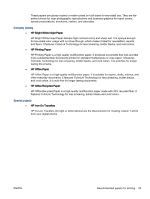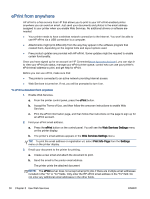HP ENVY 5530 User Guide - Page 30
loaded media., Push the paper tray back in, and then open the paper tray extender.
 |
View all HP ENVY 5530 manuals
Add to My Manuals
Save this manual to your list of manuals |
Page 30 highlights
● Slide the paper forward until it stops. ● Slide the paper-width guides inward until they stop at the edges of the paper. ● Push the paper tray back in, and then open the paper tray extender. Load envelopes 1. Pull out the paper tray, slide the paper-width guides outward, and then remove any previously loaded media. 26 Chapter 4 Paper basics ENWW
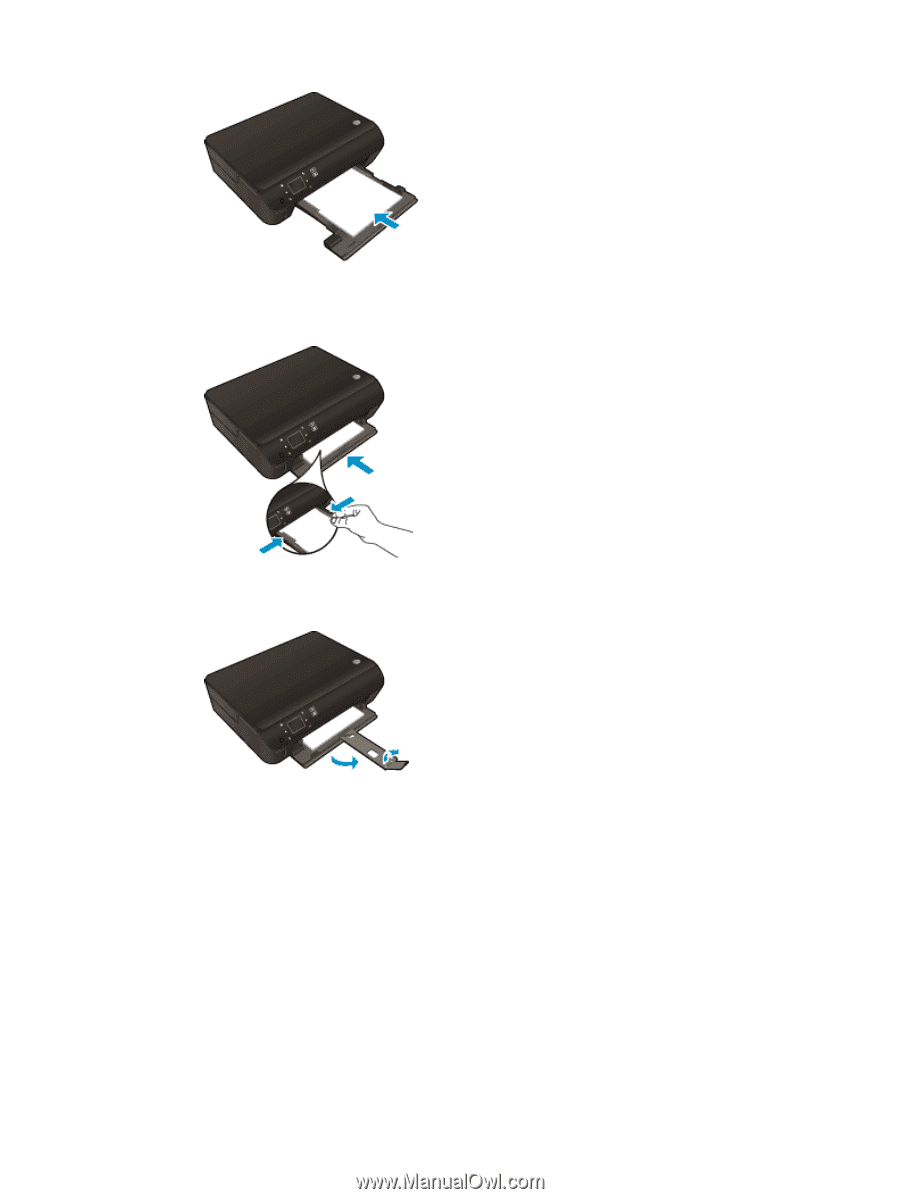
●
Slide the paper forward until it stops.
●
Slide the paper-width guides inward until they stop at the edges of the paper.
●
Push the paper tray back in, and then open the paper tray extender.
Load envelopes
1.
Pull out the paper tray, slide the paper-width guides outward, and then remove any previously
loaded media.
26
Chapter 4
Paper basics
ENWW