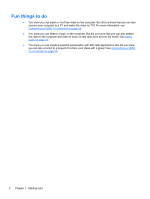HP ENVY 6-1000 User Guide - Page 9
Electrostatic Discharge, Index, Resolving a low battery level
 |
View all HP ENVY 6-1000 manuals
Add to My Manuals
Save this manual to your list of manuals |
Page 9 highlights
Wireless connection problems 70 Cannot connect to a WLAN 70 Cannot connect to a preferred network 70 Current network security codes are unavailable 71 WLAN connection is very weak 72 Cannot connect to the wireless router 72 Network status icon is not displayed 72 Audio problems ...73 Power management problems 73 Resolving a low battery level 73 Resolving a low battery level when external power is available ....... 73 Resolving a low battery level when no power source is available .... 73 Contacting support ...74 14 Electrostatic Discharge ...75 Index ...76 ix

Wireless connection problems
...........................................................................................
70
Cannot connect to a WLAN
...............................................................................
70
Cannot connect to a preferred network
.............................................................
70
Current network security codes are unavailable
...............................................
71
WLAN connection is very weak
.........................................................................
72
Cannot connect to the wireless router
...............................................................
72
Network status icon is not displayed
.................................................................
72
Audio problems
..................................................................................................................
73
Power management problems
...........................................................................................
73
Resolving a low battery level
.............................................................................
73
Resolving a low battery level when external power is available
.......
73
Resolving a low battery level when no power source is available
....
73
Contacting support
.............................................................................................................................
74
14
Electrostatic Discharge
..............................................................................................................................
75
Index
...................................................................................................................................................................
76
ix