HP EliteBook 8460p RAID - Windows 7 - Page 25
Migrating to IRRT, Protect data using Intel® Rapid Recover Technology, Create a recovery volume
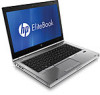 |
View all HP EliteBook 8460p manuals
Add to My Manuals
Save this manual to your list of manuals |
Page 25 highlights
Migrating to IRRT IRRT offers more control over how data is copied from the primary drive to the recovery drive. When the secondary HDD is in the docking station SATA swappable bay or connected to the eSATA port of the notebook PC (select models only), IRRT is the only RAID option available. 1. Select Protect data using Intel® Rapid Recover Technology in the left pane, and then click the icon beside Create a recovery volume in the right pane. When the confirmation message displays, click Yes to begin the migration, or click No to change to a different RAID volume. 2. The MSM software runs in the background while creating the RAID volume. You can minimize the Console window and use the computer during the migration process. Initiate RAID migration using Intel Matrix Storage Console 21















