HP EliteBook 8460p RAID - Windows 7 - Page 29
Accessing recovery drive files (IRRT only), Modify Volume Update, Policy, Enable Continuous Updates - restore
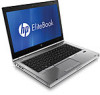 |
View all HP EliteBook 8460p manuals
Add to My Manuals
Save this manual to your list of manuals |
Page 29 highlights
4. You can restore the continuous update policy at any time by selecting Modify Volume Update Policy and selecting the icon beside Enable Continuous Updates. 5. Close the Console. Accessing recovery drive files (IRRT only) When using IRRT, you can access the recovery drive to view the files in Windows Explorer. However, when you access the recovery drive files, the recovery volume can not be updated until you reenable the continuous update policy. NOTE: When you access files on the recovery drive, the recovery drive status changes to read-only. You can only copy files from the recovery drive to the primary drive or to other storage media. To access the recovery drive files: 1. Select Access Recovery Drive Files in the left pane, and then click the icon beside Access Recovery Drive Files in the right pane. A message displays that updates to the recovery volume will be disabled. Using Intel Matrix Storage Console IRRT features 25















