HP EliteBook 8460p RAID - Windows 7 - Page 31
Resetting RAID drives to non-RAID - will not power on
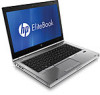 |
View all HP EliteBook 8460p manuals
Add to My Manuals
Save this manual to your list of manuals |
Page 31 highlights
6 Resetting RAID drives to non-RAID You can reset a RAID 1 or IRRT volume to two non-RAID drives using the following instructions to access the Intel Option ROM and reset both drives to non-RAID status. You must also reset both drives to non-RAID if you need to move the RAID recovery drive from the notebook PC Upgrade Bay to the docking station bay. NOTE: A RAID 0 volume cannot be migrated to a RAID 1 volume or to a non-RAID primary HDD because the size of the RAID 0 volume may be greater than the capacity of the primary HDD. If you wish to return the primary HDD in a RAID 0 volume to non-RAID status, you must first back up all data to an external drive with sufficient capacity. Then follow the steps below to reset the RAID 0 drives to non-RAID. After you complete the procedure, you must reinstall the operating system on the primary drive. 1. Power on or restart the computer. When the Option ROM window displays, press ctrl+I to enter the configuration utility. 27














