HP EliteBook 8460p RAID - Windows 7 - Page 26
Intel Matrix Storage Console advanced features, Advanced Mode - manual
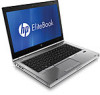 |
View all HP EliteBook 8460p manuals
Add to My Manuals
Save this manual to your list of manuals |
Page 26 highlights
3. After the RAID migration is complete, a notification message displays. The Console window displays the volume status. 4. It is recommended that you reboot the computer after the RAID volume is created. Intel Matrix Storage Console advanced features This optional configuration procedure is available for advanced users. 1. For a more detailed view of the RAID controller and the SATA HDDs present in the system, select View > Advanced Mode. The left pane, also called the device pane, shows the logical and physical views of the available drives. 2. In Advanced Mode, the Console also includes the Actions menu, which can be used to access advanced RAID options that allow you to manually configure a RAID or recovery volume. 22 Chapter 5 RAID volume setup















