HP EliteBook 8460p RAID - Windows 7 - Page 28
Using Intel Matrix Storage Console IRRT features, Modifying the volume update policy
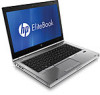 |
View all HP EliteBook 8460p manuals
Add to My Manuals
Save this manual to your list of manuals |
Page 28 highlights
Using Intel Matrix Storage Console IRRT features Modifying the volume update policy When using IRRT, you can select how often the recovery HDD is updated: continuously or on-request. Continuous Updates is the default update policy (see Mirror update policies on page 10). The steps to change the update policy to on-request are as follows: 1. Select Modify Volume Update Policy in the left pane. The current update policy is displayed in the right pane. 2. Select the icon beside Disable Continuous Updates in the right pane. The on-request update policy displays in Basic mode. 3. When using the on-request update policy, you can manually update the recovery volume by selecting Update Recovery Volume in the left pane, and then selecting the icon beside Update Recovery Volume in the right pane. 24 Chapter 5 RAID volume setup















