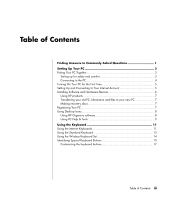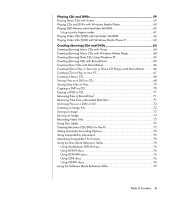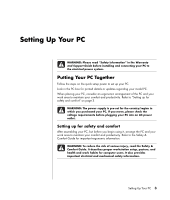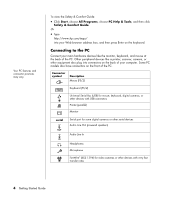HP HP-380467-003 Getting Started Guide - Page 6
Creating DVD Movies, Troubleshooting, Index - convertible
 |
UPC - 846084030171
View all HP HP-380467-003 manuals
Add to My Manuals
Save this manual to your list of manuals |
Page 6 highlights
Creating DVD Movies 81 Getting Started 81 Using the Preview Window 82 Using the Media Library 82 Using the Storyboard 82 Identifying Requirements for Capturing Video 82 Capturing Digital Camcorder Video 83 Capturing Web Camera Video 83 Capturing Analog Video 84 Capturing a Still Image 84 Editing Video Files in WinDVD Creator 84 Adding Images 85 Adding Audio Effects 86 Adding Transition Effects 86 Adding Title Effects 86 Adding Video Filters 87 Adding a Menu 87 Making a Movie 87 Recording VHS Video Files Direct to DVD 88 Converting Recorded TV to MPEG-2 Format (Europe Only 89 Troubleshooting 91 Index 103 vi Getting Started Guide

vi
Getting Started Guide
Creating DVD Movies
....................................................................
81
Getting Started
...........................................................................................
81
Using the Preview Window
..........................................................................
82
Using the Media Library
..............................................................................
82
Using the Storyboard
..................................................................................
82
Identifying Requirements for Capturing Video
................................................
82
Capturing Digital Camcorder Video
..............................................................
83
Capturing Web Camera Video
....................................................................
83
Capturing Analog Video
.............................................................................
84
Capturing a Still Image
...............................................................................
84
Editing Video Files in WinDVD Creator
.........................................................
84
Adding Images
..........................................................................................
85
Adding Audio Effects
..................................................................................
86
Adding Transition Effects
.............................................................................
86
Adding Title Effects
.....................................................................................
86
Adding Video Filters
...................................................................................
87
Adding a Menu
..........................................................................................
87
Making a Movie
.........................................................................................
87
Recording VHS Video Files Direct to DVD
......................................................
88
Converting Recorded TV to MPEG-2 Format (Europe Only)
..............................
89
Troubleshooting
............................................................................
91
Index
.........................................................................................
103