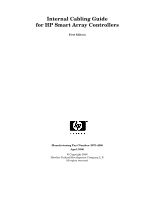HP Integrity Superdome SX1000 Internal Cabling Guide for HP Smart Array Contro - Page 6
HP Smart Array Controller Card Ports, Installing the HP Smart Array Controller Card, Table 1-2
 |
View all HP Integrity Superdome SX1000 manuals
Add to My Manuals
Save this manual to your list of manuals |
Page 6 highlights
Cabling for the HP Integrity rx8620 Server HP Smart Array Controller Card Ports HP Smart Array Controller Card Ports The ports on the HP Smart Array Controller Cards are labeled as shown in Table 1-2 Table 1-2 HP Smart Array Controller Card Port Labels Controller Card SA 5302/SA5304 SA 6402/SA6404 Port Port 1 Port 2 Port A2 Port A1 Location Port near bulkhead Port near center of card Port near bulkhead Port near center of card When a port is referenced in this document the following notation is used (See Figure 1-1 for additional information): Table 1-3 Port Identification Notation Notation Port 1/A2 Port 2/A1 Port Location Port near bulkhead Port near center of card Installing the HP Smart Array Controller Card Step 1. If the server is running, shut down the OS, power off the server, and unplug the power cords. Step 2. Remove the top cover of the server. Step 3. If only one HP Smart Array controller card is to be installed, install it into slot 8 of IO Chassis 0 for internal RAID configuration. Step 4. If two HP Smart Array controller cards are to be installed, install them into slots 8 of IO Chassis 0 and IO Chassis 1 for internal RAID configuration. NOTE The HP Smart Array controller card must be installed in PCI slot 8 for internal RAID configurations. If another PCI card is located in slot 8, that card must be relocated to another slot. 2 Chapter 1