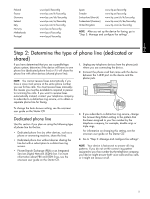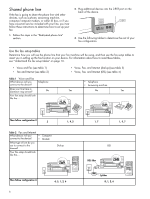HP J5780 Fax Getting Started Guide
HP J5780 - Officejet All-in-One Color Inkjet Manual
 |
UPC - 882780940253
View all HP J5780 manuals
Add to My Manuals
Save this manual to your list of manuals |
HP J5780 manual content summary:
- HP J5780 | Fax Getting Started Guide - Page 1
HP Officejet/HP Officejet Pro Fax Getting Started Guide Guide de démarrage du télécopieur Guía de introducción del fax Guia de Introdução ao Fax User Guide Lea esto primero - HP J5780 | Fax Getting Started Guide - Page 2
HP shall not be liable for technical or editorial errors or omissions contained herein. Trademark credits Microsoft® and Windows® are U.S. registered trademarks of Microsoft Corporation. Informations sur le copyright © 2007 Copyright Hewlett-Packard les services HP sont celles stipulées de - HP J5780 | Fax Getting Started Guide - Page 3
. 9. Install the device in a protected location where no one can step on or trip over the line cord, and the line cord cannot be damaged. 10. If the device does not operate normally, see "Maintaining and troubleshooting" in the onscreen user guide on the Starter CD. 11. There are no user-serviceable - HP J5780 | Fax Getting Started Guide - Page 4
might already have in your home or office. If the supplied phone cord is too short, see the "Solve fax problems". Step 1: Identify the type of phone system, HP recommends you use the 2-wire phone cord supplied with the device to connect it to the telephone wall jack. NOTE: The instructions for fax - HP J5780 | Fax Getting Started Guide - Page 5
hp.fi/faxconfig www.hp.com/fr/faxconfig www.hp.com/de/faxconfig www.hp.com/ie/faxconfig www.hp.com/it/faxconfig www.hp.no/faxconfig www.hp.nl/faxconfig www.hp service at the same phone number you use for fax calls. You must receive faxes manually , see the onscreen user guide on the Starter CD. - HP J5780 | Fax Getting Started Guide - Page 6
with other devices, such as a phone, answering machine, computer/computer modem, or caller ID box, or if you have voicemail service included with your line, you must follow these instructions to determine how to set up your fax. 1. Follow the steps in the "Dedicated phone line" section. 2. Plug - HP J5780 | Fax Getting Started Guide - Page 7
table 4, "Voice, Fax, and Internet (DSL)". Are you connecting an answering machine to the device? Does your line have a distinctive ring service? Your fax setup should look like this... No No Yes Splitter Yes No Yes Splitter Then follow configuration # 4, 10, 5, 3 4, 10, 5, 3, 9 4, 10 - HP J5780 | Fax Getting Started Guide - Page 8
instructions 1 Set up the device to answer incoming calls automatically. To change the Auto Answer setting, see the onscreen user guide on the Starter CD. 2 (Optional) Change the Rings to Answer setting to one faxes manually, you modem software, your service provider. 9 (Distinctive ring service - HP J5780 | Fax Getting Started Guide - Page 9
end with two phone ports) and the other end to the computer. 4. Connect one end of a fourth phone cord to the last open port on the parallel splitter complete the following steps to connect the device to the computer: 1. Connect one end of the phone cord that came with the device to the wall jack - HP J5780 | Fax Getting Started Guide - Page 10
one (phone, computer, answering machine). ᕢ In the next rows, determine if the phone line has any special services fax setup problems. Step guide on the Starter CD. If you are connecting the device directly to a computer, install the device software, and then run the Fax Setup Wizard (Windows) or HP - HP J5780 | Fax Getting Started Guide - Page 11
troubleshooting information, see "Solve fax problems" on page 12. To test fax setup 1. Set up the device for faxing according to your particular home or office setup instructions. 2. Make sure the printing supplies are installed, and that full-size paper guide on the Starter CD. delete one entry - HP J5780 | Fax Getting Started Guide - Page 12
the onscreen user guide on the Starter CD. The device is having problems Make sure you faxing problems. Try connecting the device directly to the telephone wall jack. Make sure that one end Error Correction Mode (ECM) off and try faxing again. If you are using a digital subscriber line (DSL) service - HP J5780 | Fax Getting Started Guide - Page 13
mail service at the same phone number you use for fax calls, you can only receive faxes manually. If passes, then one or more of the other equipment is causing problems. Try adding them back one at a home or office. 1. Using the phone cord supplied in the box with the device, connect one end to - HP J5780 | Fax Getting Started Guide - Page 14
Hewlett-Packard limited warranty statement HP product Software Media Printer Print or Ink cartridges Accessories Duration of limited warranty 90 days 1 year Until the HP ink is depleted or the "end of warranty" date printed on the cartridge has been reached, whichever occurs first. This warranty - HP J5780 | Fax Getting Started Guide - Page 15
guide de démarrage fournit des instructions permettant de configurer le télécopieur. Pour plus d'informations sur les fonctions de télécopie disponibles sur votre périphérique, reportez-vous au guide d'un système téléphonique en parallèle, HP recommande d'utiliser le cordon téléphonique à 2 fils - HP J5780 | Fax Getting Started Guide - Page 16
hp.fi/faxconfig www.hp.com/fr/faxconfig www.hp.com/de/faxconfig www.hp.com/ie/faxconfig www.hp.com/it/faxconfig www.hp.no/faxconfig www.hp.nl/faxconfig www.hp.pt/faxconfig www.hp reportez-vous au guide de l'utilisateur sur 3. Si vous souscrivez à un service de sonnerie distincte, configurez le param - HP J5780 | Fax Getting Started Guide - Page 17
d'autres appareils (téléphone, répondeur, ordinateur/modem ou boîte d'identification de l'appelant), ou si un service de boîte vocale est associé à votre ligne, vous devez suivre les instructions ci-dessous pour configurer le télécopieur. 1. Suivez les étapes de la section « Ligne téléphonique dédi - HP J5780 | Fax Getting Started Guide - Page 18
4, « Téléphone, télécopieur et Internet (DSL) ». Connectez-vous un répondeur au Non Oui périphérique ? Votre ligne dispose-t-elle d'un service de sonnerie Non Oui Non Oui différenciée ? La configuration de votre télécopieur doit ressembler à ceci... Séparateur Séparateur Suivez la - HP J5780 | Fax Getting Started Guide - Page 19
périphérique ? Votre ligne dispose-t-elle d'un service de sonnerie différenciée ? La configuration de Procédure de configuration N° de configuration Instructions de configuration 1 Configurez l'appareil pour de ce paramètre, reportez-vous au guide de l'utlisateur sur le CD de démarrage - HP J5780 | Fax Getting Started Guide - Page 20
8 9 (Service de sonnerie distincte) 10 Lignes DSL uniquement : Vous devez acheter des sonnerie double ou triple). Pour plus d'informations sur la modification de ce paramètre, reportez-vous au guide de l'utlisateur sur le CD de démarrage. REMARQUE : votre appareil est configuré en usine pour ré - HP J5780 | Fax Getting Started Guide - Page 21
la ligne téléphonique possède des services spéciaux (boîte vocale ou Windows) ou le Gestionnaire de périphériques HP (Mac OS) à un stade ultérieur. Vous pouvez aussi configurer les paramètres depuis le panneau de commande. Pour plus d'informations sur le panneau de commande, reportez-vous guide - HP J5780 | Fax Getting Started Guide - Page 22
vos instructions spécifiques de configuration de domicile ou de lieu de travail. 2. Vérifiez que les fournitures d'impression sont installées, configuration et l'utilisation des entrées de numérotation rapide, reportez-vous au guide de l'utlisateur sur le CD de démarrage. Pour définir des entré - HP J5780 | Fax Getting Started Guide - Page 23
connaître les solutions possibles. Pour plus d'informations, reportez-vous au guide de l'utlisateur sur le CD de démarrage. L'appareil rencontre des à nouveau d'envoyer une télécopie. Si vous utilisez un service de DSL, assurez-vous d'avoir installé un filtre DSL. Sans ce filtre, vous ne parviendrez - HP J5780 | Fax Getting Started Guide - Page 24
fonction Sonnerie distincte de l'appareil est réglée sur Toutes sonneries. Si Réponse auto. est configuré sur Désactivé ou si vous disposez d'un service de boîte vocale sur la ligne téléphonique utilisée pour les appels de télécopie, vous pourrez uniquement recevoir les télécopies manuellement. Si - HP J5780 | Fax Getting Started Guide - Page 25
Hewlett-Packard Français Produit HP Supports logiciels Imprimante Cartouches d'encre Accessoires Durée de la garantie limitée 90 jours 1 an Jusqu'à épuisement de l'encre HP de conformité résultant de l'emballage, des instructions de montage ou de l'installation lorsque celle-ci a été mise à sa - HP J5780 | Fax Getting Started Guide - Page 26
España EE.UU. Brasil China India Japón Malasia Polonia Arabia Saudita Taiwán Venezuela NOTA: Si dispone de un sistema telefónico de tipo paralelo, HP le recomienda que utilice el cable telefónico de 2 hilos, suministrado con el dispositivo, para conectarlo al conector telefónico de pared. Si tiene - HP J5780 | Fax Getting Started Guide - Page 27
Alemania Irlanda Italia Noruega Holanda Portugal España www.hp.fi/faxconfig www.hp.com/fr/faxconfig www.hp.com/de/faxconfig www.hp.com/ie/faxconfig www.hp.com/it/faxconfig www.hp.no/faxconfig www.hp.nl/faxconfig www.hp.pt/faxconfig www.hp.es/faxconfig Suecia Suiza (francés) Suiza (alemán) Reino - HP J5780 | Fax Getting Started Guide - Page 28
Línea telefónica compartida Si el fax compartirá la línea con otros dispositivos, como teléfonos, contestador automático, equipos/ módem para equipos o identificadores de llamadas, o si la línea incluye un servicio de correo de voz, siga las instrucciones que aparecen a continuación para determinar - HP J5780 | Fax Getting Started Guide - Page 29
Tabla 3 Voz, fax e Internet (conmutada) Use esta tabla si está conectando un teléfono, un computador y un módem de computador al dispositivo. NOTA: Si se conecta a Internet con una línea DSL, consulte tabla 4, "Voz, fax e Internet (DSL)". ¿Va a conectar un contestador al No dispositivo? ¿Su lí - HP J5780 | Fax Getting Started Guide - Page 30
lo haga. • Si configura el dispositivo para que reciba faxes en forma manual, debe estar disponible para responder en persona a las llamadas de fax entrantes, desactiva la configuración para recibir faxes en forma automática en el software de su módem para PC, el dispositivo no podrá recibir faxes - HP J5780 | Fax Getting Started Guide - Page 31
10 Existen dos modos distintos de configurar el dispositivo con el equipo según el número de puertos telefónicos del equipo. Además, necesitará cables de teléfono adicionales (por lo menos tres si el equipo tiene solamente un puerto y al menos dos si el equipo tiene dos puertos telefónicos). - HP J5780 | Fax Getting Started Guide - Page 32
ón del fax en relación con la forma de conectar distintos dispositivos al All-in-one. ᕤ En la última fila de la tabla están los números que corresponden instale el software del dispositivo y luego ejecute el Asistente de configuración de fax (Windows) o el Administrador de dispositivos HP ( - HP J5780 | Fax Getting Started Guide - Page 33
Paso 4: Prueba de la configuración de fax Pruebe la instalación del fax para comprobar el estado del dispositivo y asegurarse de que se ha configurado adecuadamente para el envío y recepción de faxes. La prueba hace lo siguiente: • Evalúa el hardware del fax • Verifica que el dispositivo tenga - HP J5780 | Fax Getting Started Guide - Page 34
conectando un teléfono a la toma telefónica de pared y comprobando si hay ruido estático o de otro tipo. Si oye ruido, desactive Modo corrección errores (ECM) e intente enviar o recibir faxes de nuevo. Si utiliza un servicio de línea digital de abonado (DSL), asegúrese de que cuenta con un filtro - HP J5780 | Fax Getting Started Guide - Page 35
que el dispositivo, asegúrese de que el software que viene con el módem no esté configurado la misma línea telefónica esté provocando el error de la prueba. Puede desconectar los otros dispositivos y página 28. Si envía un fax en forma manual desde su teléfono que está conectado directamente al - HP J5780 | Fax Getting Started Guide - Page 36
Declaración de garantía limitada de Hewlett-Packard Producto HP Medio de almacenamiento del software Impresora Cartuchos de tinta o impresión Accesorios Duración de la garantía limitada 90 días 1 año La garantía es válida hasta que se agote la tinta HP o hasta que se alcance la fecha de "fin de - HP J5780 | Fax Getting Started Guide - Page 37
Espanha EUA Brasil China Índia Japan Malásia Polônia Arábia Saudita Taiwan Venezuela NOTA: Se você tiver um sistema telefônico paralelo, a HP recomenda a utilização do cabo telefônico de dois fios fornecido com o dispositivo para conectá-lo à tomada de telefone. Se possuir um sistema telefônico - HP J5780 | Fax Getting Started Guide - Page 38
hp.dk/faxconfig www.hp.fi/faxconfig www.hp.com/ch/fr/faxconfig www.hp.com/de/faxconfig www.hp.com/ie/faxconfig www.hp.com/it/faxconfig www.hp.no/faxconfig www.hp.nl/faxconfig www.hp (Private Branch Exchange) ou uma linha ISDN (Integrated Services Digital Network). Para obter mais informações sobre as - HP J5780 | Fax Getting Started Guide - Page 39
Linha telefônica compartilhada Se o fax for compartilhar o telefone com outros dispositivos, como telefone, secretária eletrônica, computador/modem de ou caixa do ID do responsável pela chamada ou se possuir serviço de correio de voz incluso em sua linha, será necessário seguir as seguintes instruçõ - HP J5780 | Fax Getting Started Guide - Page 40
Tabela 3 Voz, Fax e Internet (discagem) Use essa tabela se estiver conectando um telefone, um computador e um modem para computador ao dispositivo. NOTA: Se estiver se conectando à Internet usando uma linha DSL, consulte tabela 4, "Voz, Fax e Internet (DSL)". Você está conectando uma secretária - HP J5780 | Fax Getting Started Guide - Page 41
para fax se você estiver utilizando o modem do PC para enviar um e-mail ou acessar a Internet. 5 (Modem dial-up) Se o software do modem do PC estiver configurado para receber faxes no computador automaticamente, desative essa configuração. Cuidado: Se não desativar a configuração de recebimento - HP J5780 | Fax Getting Started Guide - Page 42
10 Há duas maneiras diferentes para configurar o dispositivo com o seu computador de acordo com o número de portas telefônicas que ele possui. Também serão necessários cabos de telefone (pelo menos três, se seu computador possuir somente uma porta telefônica e dois se o computador possuir duas - HP J5780 | Fax Getting Started Guide - Page 43
e hora e as configurações de país/região. Se estiver conectando a dispositivo diretamente a um computador, instale o software da dispositivo e execute o Assistente de configuração de fax (Windows) ou o HP Device Manager (Mac OS). Também será possível ativar essas ferramentas a partir da Central de - HP J5780 | Fax Getting Started Guide - Page 44
Etapa 4: Testar configuração do fax Teste a configuração do fax para saber o status do dispositivo e verificar se ele está configurado corretamente para enviar e receber faxes. O teste faz o seguinte: • Testa o hardware do fax • Verifica se o tipo correto de cabo telefônico está conectado ao - HP J5780 | Fax Getting Started Guide - Page 45
Solucionar problemas de fax Se executou um teste de fax e este falhou, consulte o relatório para obter as possíveis causas. Para obter informações mais detalhadas, consulte o guia do usuário exibido na tela do Starter CD. O dispositivo está tendo problemas para enviar e receber faxes Utilize o - HP J5780 | Fax Getting Started Guide - Page 46
up de computador na mesma linha que o dispositivo, verifique se o software que acompanha o modem não está definido para receber fax automaticamente. de dois fios, incluindo: Argentina, Austrália, Brasil, Canadá, Chile, China, manual Colômbia, Grécia, Índia, Indonésia, Irlanda, Japão, Coréia, Am - HP J5780 | Fax Getting Started Guide - Page 47
Declaração de garantia limitada da Hewlett-Packard Produto HP Mídia de software Impressora Cartuchos de impressão ou de tinta Acessórios Duração da garantia limitada 90 dias 1 ano Até que a tinta HP acabe ou até a data do "fim da garantia" impressa no cartucho, o que ocorrer primeiro. Esta - HP J5780 | Fax Getting Started Guide - Page 48
© 2007 Hewlett-Packard Development Company, L.P. Printed in US Imprimé aux Etats-Unis Impreso en EE.UU. Impresso nos E.U.A. Printed on at least 50% total recycled fiber with at least 10% post-consumer paper Imprime sur un papier compose d'au moins 50 % de fibres recyclees et 10 % de papier post-

User Guide
HP Officejet/HP Officejet Pro
Fax Getting Started Guide
Guide de démarrage du télécopieur
Guía de introducción del fax
Guia de Introdução ao Fax
Lea esto primero