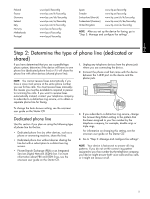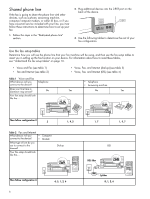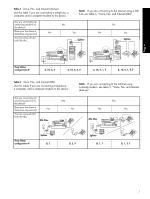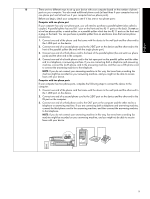HP J5780 Fax Getting Started Guide - Page 7
Voice, Fax, and Internet DSL
 |
UPC - 882780940253
View all HP J5780 manuals
Add to My Manuals
Save this manual to your list of manuals |
Page 7 highlights
English Table 3 Voice, Fax, and Internet (dial-up) Use this table if you are connecting a telephone, a computer, and a computer modem to the device. NOTE: If you are connecting to the Internet using a DSL line, see table 4, "Voice, Fax, and Internet (DSL)". Are you connecting an answering machine to the device? Does your line have a distinctive ring service? Your fax setup should look like this... No No Yes Splitter Yes No Yes Splitter Then follow configuration # 4, 10, 5, 3 4, 10, 5, 3, 9 4, 10, 5, 1, 7 4, 10, 5, 1, 9, 7 Table 4 Voice, Fax, and Internet (DSL) Use this cable if you are connecting a telephone, a computer, and a computer modem to the device. NOTE: If you are connecting to the Internet using a dial-up modem, see table 3, "Voice, Fax, and Internet (dial-up)". Are you connecting an answering machine to the device? Does your line have a distinctive ring service? Your fax setup should look like this... No DSL filter No Yes No DSL filter Yes Yes Then follow configuration # 2 Splitter 8, 3 8, 3, 9 Splitter 8, 1, 7 8, 1, 9, 7 7