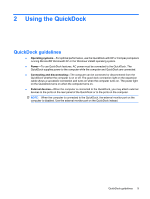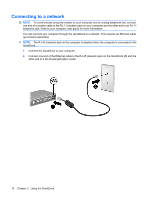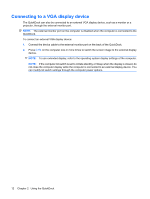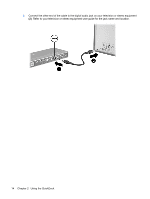HP KG461AA HP QuickDock 2.0 Docking Station - User Guide - Page 13
Using the QuickDock, QuickDock guidelines
 |
UPC - 883585653348
View all HP KG461AA manuals
Add to My Manuals
Save this manual to your list of manuals |
Page 13 highlights
2 Using the QuickDock QuickDock guidelines ● Operating systems-For optimal performance, use the QuickDock with HP or Compaq computers running Microsoft® Windows® XP or the Windows Vista® operating system. ● Power-To use QuickDock features, AC power must be connected to the QuickDock. The QuickDock supplies power to the computer while the computer and QuickDock are connected. ● Connecting and disconnecting-The computer can be connected or disconnected from the QuickDock whether the computer is on or off. The good dock connection light on the expansion cable shows a successful connection and turns on when the computer turns on. The power light on the QuickDock turns on when the computer turns on. ● External devices-When the computer is connected to the QuickDock, you may attach external devices to the ports on the rear panel of the QuickDock or to the ports on the computer. NOTE: When the computer is connected to the QuickDock, the external monitor port on the computer is disabled. Use the external monitor port on the QuickDock instead. QuickDock guidelines 9