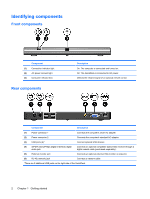HP KG461AA HP QuickDock 2.0 Docking Station - User Guide - Page 6
Identifying components, Front components - receiver
 |
UPC - 883585653348
View all HP KG461AA manuals
Add to My Manuals
Save this manual to your list of manuals |
Page 6 highlights
Identifying components Front components Component (1) Connection indicator light (2) AC power connect light (3) Consumer infrared lens Rear components Description On: The computer is connected and turned on. On: The QuickDock is connected to AC power. Detects the infrared signal of an optional remote control. Component Description (1) Power connector 1 (2) Power connector 2 Connects the computer's smart AC adapter. Connects the computer's standard AC adapter. (3) USB ports (4)* (4) S/PDIF (Sony/Philips Digital Interface) digital audio jack (5) External monitor port (6) RJ-45 (network) jack Connect optional USB devices. Connects an optional compatible audio/video receiver through a digital coaxial cable (purchased separately). Connects an optional external VGA monitor or projector. Connects a network cable. *There are 2 additional USB ports on the right side of the QuickDock. 2 Chapter 1 Getting started