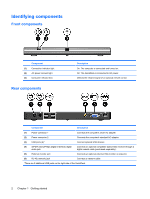HP KG461AA HP QuickDock 2.0 Docking Station - User Guide - Page 5
Getting started
 |
UPC - 883585653348
View all HP KG461AA manuals
Add to My Manuals
Save this manual to your list of manuals |
Page 5 highlights
1 Getting started This chapter identifies the visible hardware features of the HP Notebook QuickDock and provides the instructions for setting up the QuickDock. NOTE: The QuickDock may have features that are not supported by your computer. For information on supported signals that are transmitted through the computer expansion port, refer to your computer user guide. 1

1
Getting started
This chapter identifies the visible hardware features of the HP Notebook QuickDock and provides the
instructions for setting up the QuickDock.
NOTE:
The QuickDock may have features that are not supported by your computer. For information
on supported signals that are transmitted through the computer expansion port, refer to your computer
user guide.
1