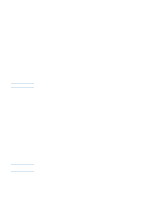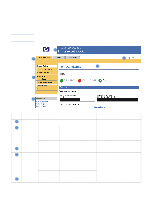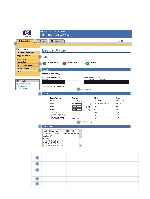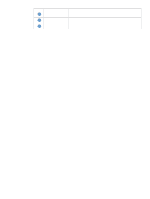HP LaserJet 4350 HP Embedded Web Server - User Guide - Page 10
To log off as an administrator, Log In, Enter Network Password, Log Off
 |
View all HP LaserJet 4350 manuals
Add to My Manuals
Save this manual to your list of manuals |
Page 10 highlights
1 After you open the EWS, click the Log In link in the upper-right corner of the screen. The Enter Network Password dialog box appears, as shown in the following illustration. The appearance of the login screen might vary, depending on your operating system and browser. CAUTION 2 Type admin for the user name, type your password, and then click OK. To log off as an administrator Use the following procedure to log off. 1 Click the Log Off link. 2 To complete the logoff, close the browser. If you do not close the browser, the connection to the product EWS continues to run and could pose security risks. 4 Overview ENWW
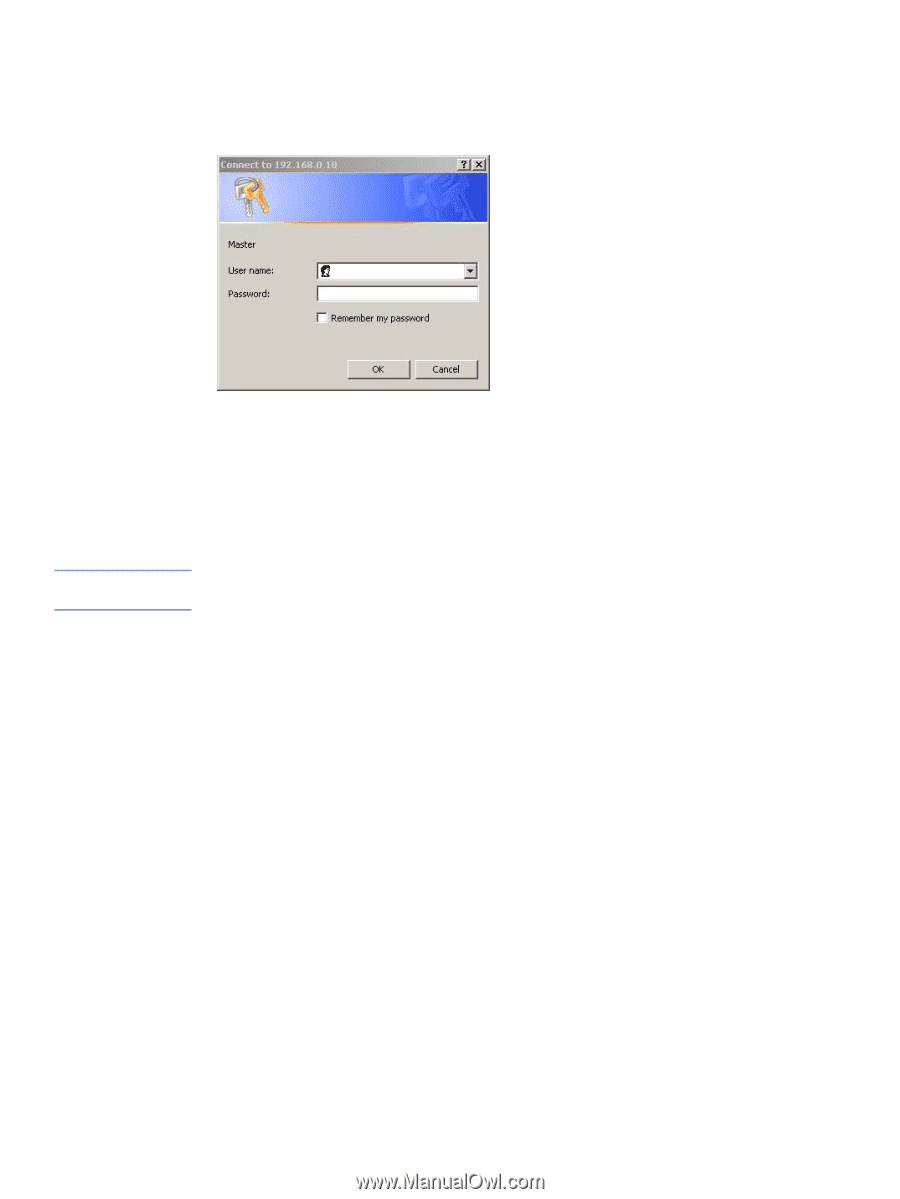
4
Overview
ENWW
1
After you open the EWS, click the
Log In
link in the upper-right corner of the screen.
The
Enter Network Password
dialog box appears, as shown in the following illustration.
The appearance of the login screen might vary, depending on your operating system and
browser.
2
Type
admin
for the user name, type your password, and then click
OK
.
To log off as an administrator
Use the following procedure to log off.
1
Click the
Log Off
link.
2
To complete the logoff, close the browser.
CAUTION
If you do not close the browser, the connection to the product EWS continues to run and could
pose security risks.