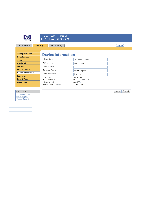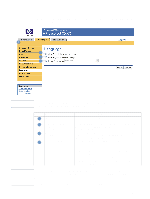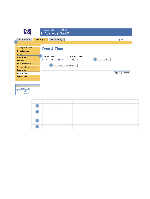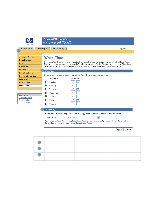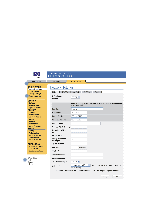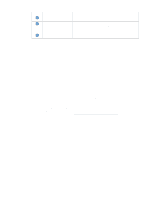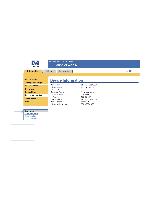HP LaserJet 4350 HP Embedded Web Server - User Guide - Page 45
Managing network operation from the Networking screens, Overview
 |
View all HP LaserJet 4350 manuals
Add to My Manuals
Save this manual to your list of manuals |
Page 45 highlights
4 Managing network operation from the Networking screens Overview Use the Networking screens to configure and manage your product on your network. The appearance and features of the Networking screens differ depending on the model and version of your HP Jetdirect print server. The following screen is similar to what you might see when you click Networking. From the left navigational bar, click the Networking menu for the screen that you want to view. 1 2 3 Note: See the table on the following page for descriptions of the callouts in this illustration. ENWW Overview 39
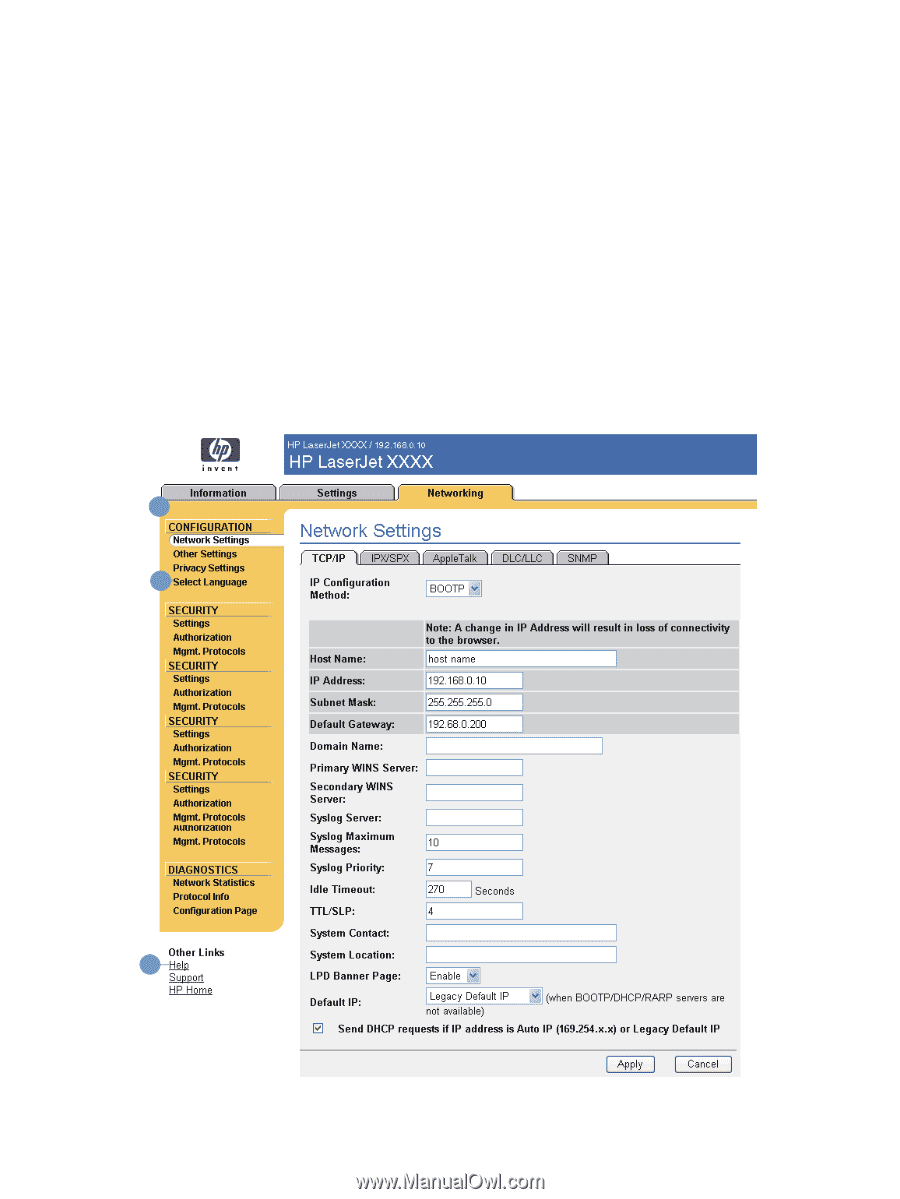
ENWW
Overview
39
4
Managing network operation
from the Networking screens
Overview
Use the Networking screens to configure and manage your product on your network. The
appearance and features of the Networking screens differ depending on the model and version
of your HP Jetdirect print server. The following screen is similar to what you might see when you
click
Networking
. From the left navigational bar, click the
Networking
menu for the screen that
you want to view.
1
3
2
Note:
See the table on the
following page for
descriptions of the callouts
in this illustration.