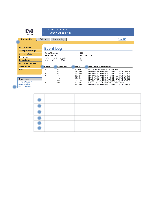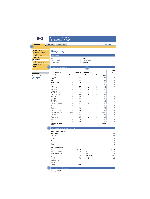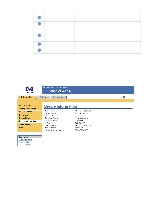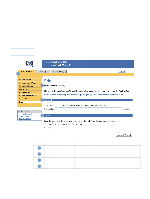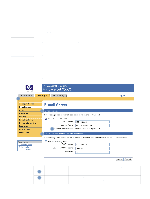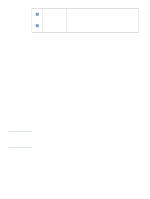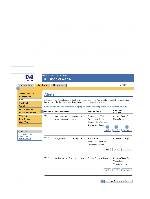HP LaserJet 4350 HP Embedded Web Server - User Guide - Page 24
Printing a file from the Print screen, Option 1, Address, Apply
 |
View all HP LaserJet 4350 manuals
Add to My Manuals
Save this manual to your list of manuals |
Page 24 highlights
Printing a file from the Print screen Use the following steps to print a file from the Print screen. 1 Select the file that you want to print by using one of the following options: • Click the button under Option 1 to browse to a file that you want to print. -or• Type the address (beginning with "http://") in the Address field (under Option 2) to print a file that is available over your intranet. 2 Click Apply. 18 Viewing product status from the Information screens ENWW

18
Viewing product status from the Information screens
ENWW
Printing a file from the Print screen
Use the following steps to print a file from the Print screen.
1
Select the file that you want to print by using one of the following options:
•
Click the button under
Option 1
to browse to a file that you want to print.
-or-
•
Type the address (beginning with “http://”) in the
Address
field (under
Option 2
) to print a
file that is available over your intranet.
2
Click
Apply
.