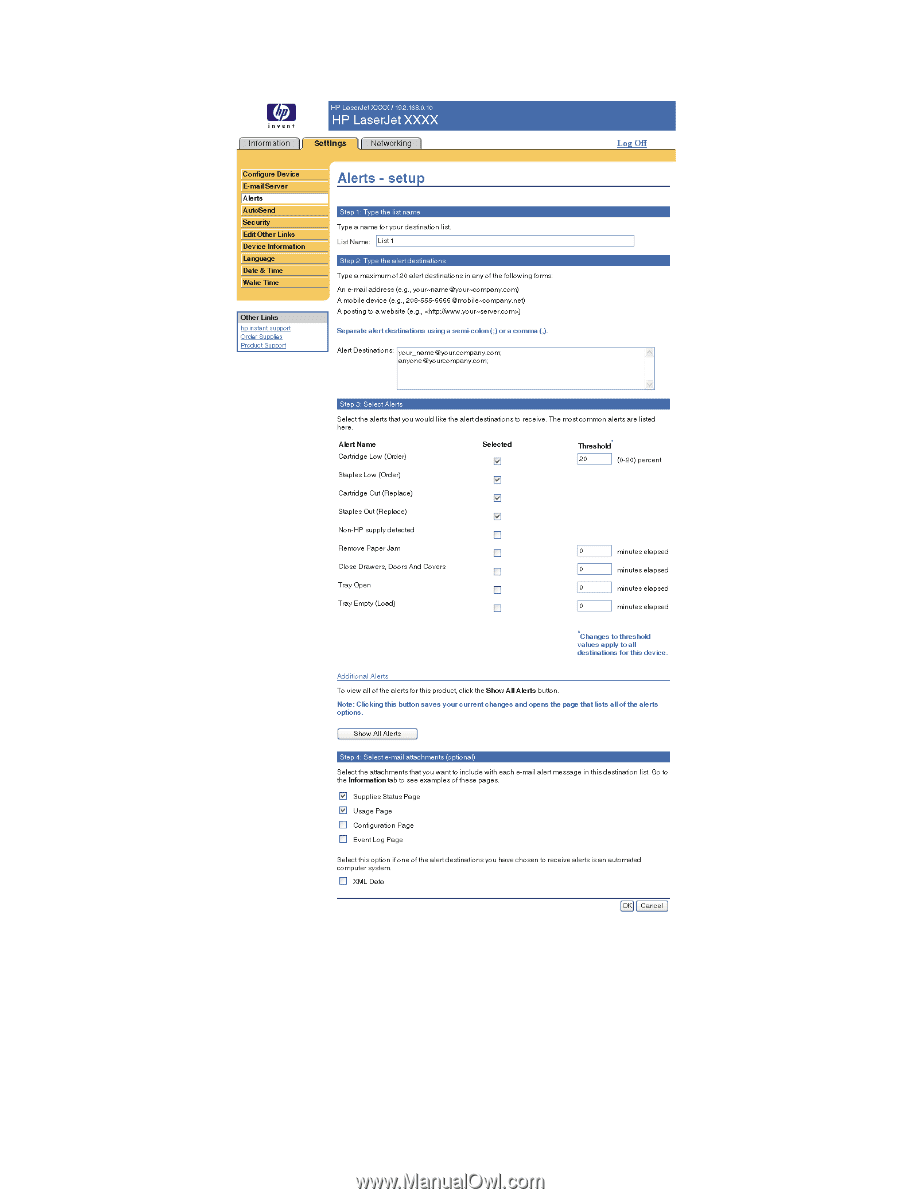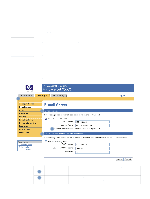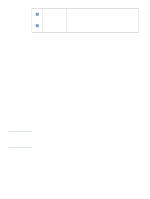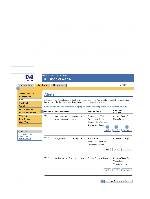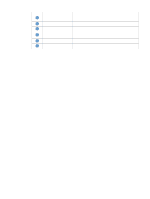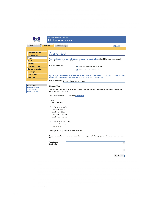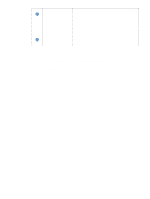HP LaserJet 4350 HP Embedded Web Server - User Guide - Page 31
List Name, Show All Alerts, URLs
 |
View all HP LaserJet 4350 manuals
Add to My Manuals
Save this manual to your list of manuals |
Page 31 highlights
If a permanent storage device is installed, the screen that appears looks similar to the following illustration. ENWW 2 For products that have permanent storage devices installed, type a name in the List Name field, such as Service or Supplies. (If you do not have a permanent storage device, continue to step 3.) 3 Type the e-mail addresses for people who you want to receive alerts. In large environments, system administrators can route e-mail addresses to list servers, uniform resource locators (URLs), and mobile devices for expanded alerts. Add multiple destinations by separating each destination with a comma or semicolon. 4 Select the check box for the alerts that you want to be sent with this destination list. (To see all of the alerts that are available for the product, click Show All Alerts.) Alerts 25