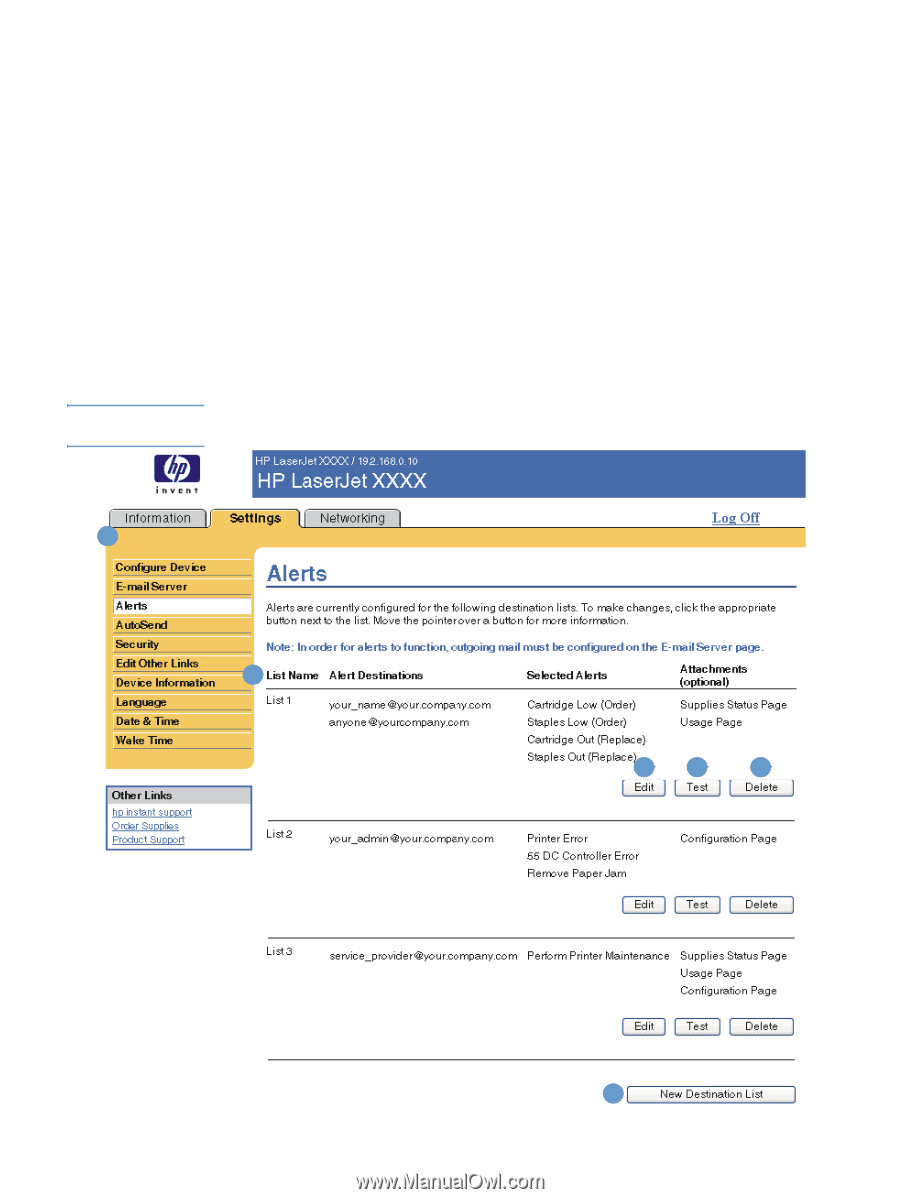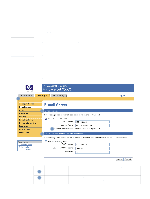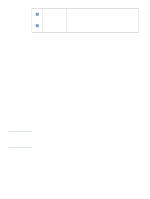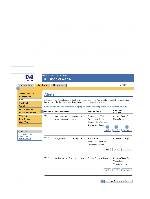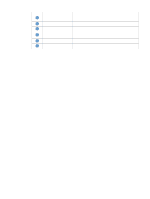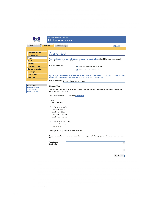HP LaserJet 4350 HP Embedded Web Server - User Guide - Page 29
Alerts, The following illustration, table, and procedures describe how to use this screen.
 |
View all HP LaserJet 4350 manuals
Add to My Manuals
Save this manual to your list of manuals |
Page 29 highlights
Alerts Note From the Alerts screen, IT administrators can set up the product to send problem and status alerts to anyone through e-mail messages. When this function is configured, alerts are automatically triggered about supplies and paper-path status, as well as for service and advisory information. More than one individual can receive alerts, with each person receiving only specific alerts. For example, an administrative assistant might be responsible for ordering toner or fixing jams, and could receive advanced warning when toner is low or a jam occurs. Similarly, the longlife supplies might be handled by an external service provider, who could receive alerts about performing product maintenance, loading the front or rear stapler, and similar needs. With a permanent storage device installed, such as a hard disk, you can create up to four different destination lists, with up to 20 recipients on each list. (Without the permanent storage device, you can send alerts to only four e-mail addresses.) The following example is for a product that has a permanent storage device installed. If a permanent storage device is installed, you can edit, test, and delete destinations and destination lists. The following illustration, table, and procedures describe how to use this screen. In order for alerts to function, outgoing e-mail must be enabled. To enable outgoing mail, see "Configuring outgoing e-mail" on page 22. 1 2 34 5 3 4 5 Note: See the table on the ollowing page for descriptions of the callouts n this illustration. ENWW 6 Alerts 23