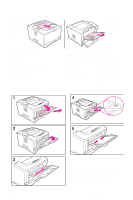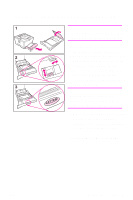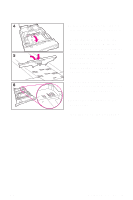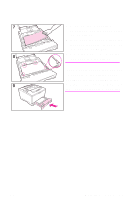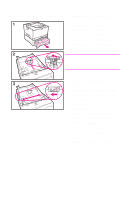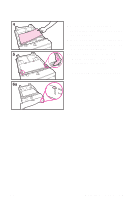HP LaserJet 5000 HP LaserJet 5000, 5000 N, and 5000 GN Printers - Quick Refere - Page 12
Selecting the Output Bin, Loading Tray 1
 |
View all HP LaserJet 5000 manuals
Add to My Manuals
Save this manual to your list of manuals |
Page 12 highlights
Selecting the Output Bin Top Output Bin Rear Output Bin Use top output bin when printing: • over 50 sheets of paper, continuously • transparencies Loading Tray 1 Opening the rear output bin might improve output quality with the following: • envelopes • small custom- • labels size paper • paper wider than • postcards 11.7 inches • light or heavy paper Note To avoid paper jams, do not load trays while the printer is printing. EN Printing Tasks - 7
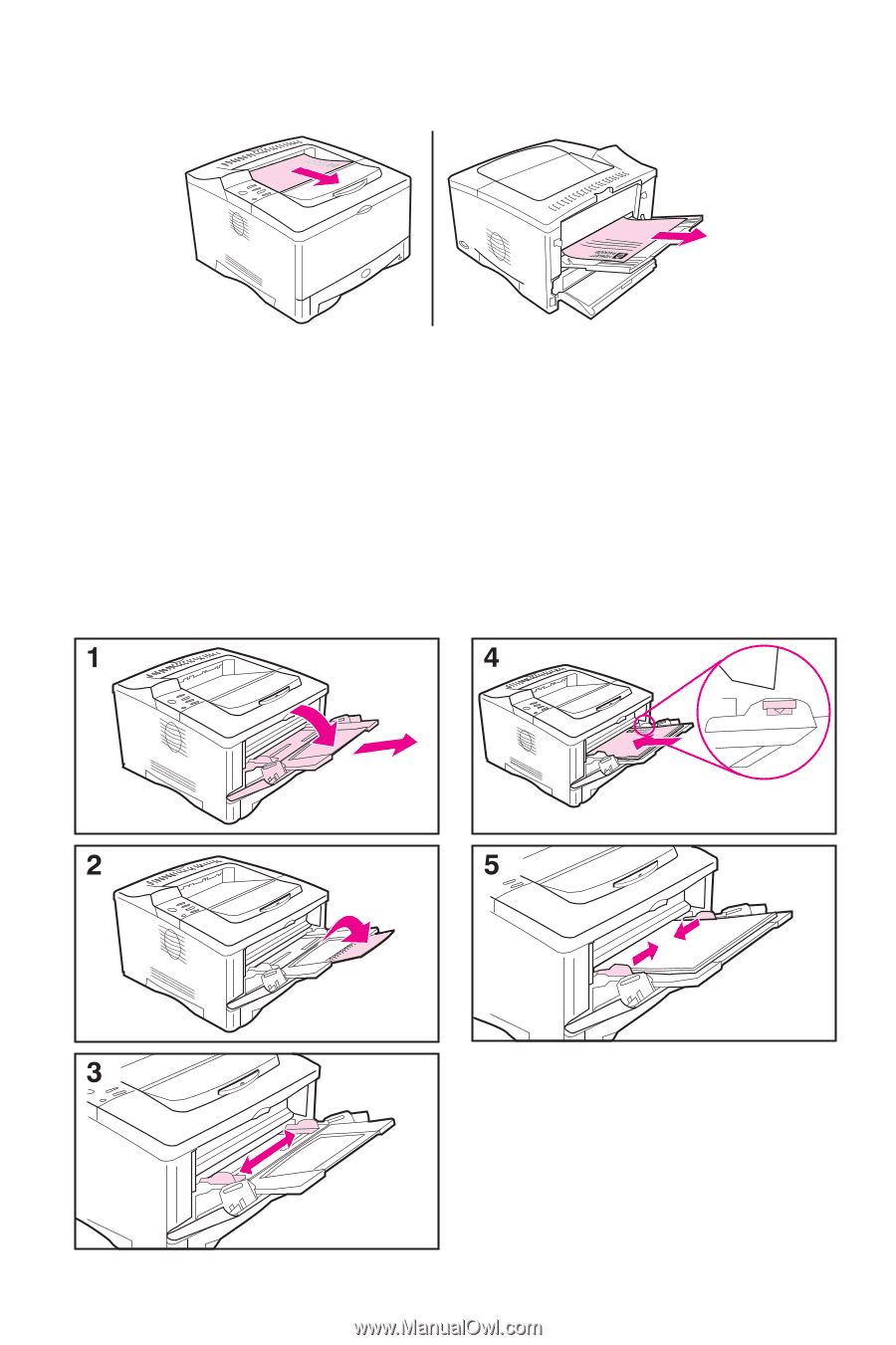
Printing Tasks - 7
EN
Selecting the Output Bin
Loading Tray 1
Use top output bin when
printing:
Opening the rear output bin might
improve output quality with the following:
• over 50 sheets of paper,
continuously
• transparencies
• envelopes
• labels
• paper wider than
11.7 inches
• small custom-
size paper
• postcards
• light or heavy
paper
Rear
Output
Bin
Top
Output
Bin
Note
To avoid paper jams, do
not load trays while the
printer is printing.