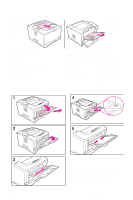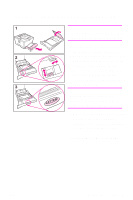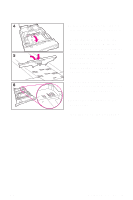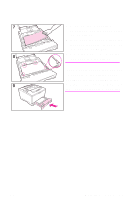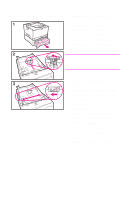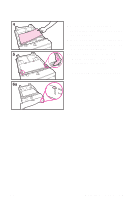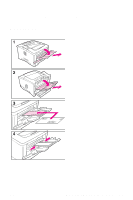HP LaserJet 5000 HP LaserJet 5000, 5000 N, and 5000 GN Printers - Quick Refere - Page 15
Printing Tasks - 10
 |
View all HP LaserJet 5000 manuals
Add to My Manuals
Save this manual to your list of manuals |
Page 15 highlights
7 Load the tray. For correct orientation, see the user's guide for the printer. 8 Make sure the paper is flat in the tray at all four corners and below the tabs on the guides. 9 Close the tray cover. Slide the tray back into the printer. Note If you want to print by type and size of paper from the printer driver, configure the tray settings in the printer's control panel to match the type of paper loaded in each tray. EN Printing Tasks - 10
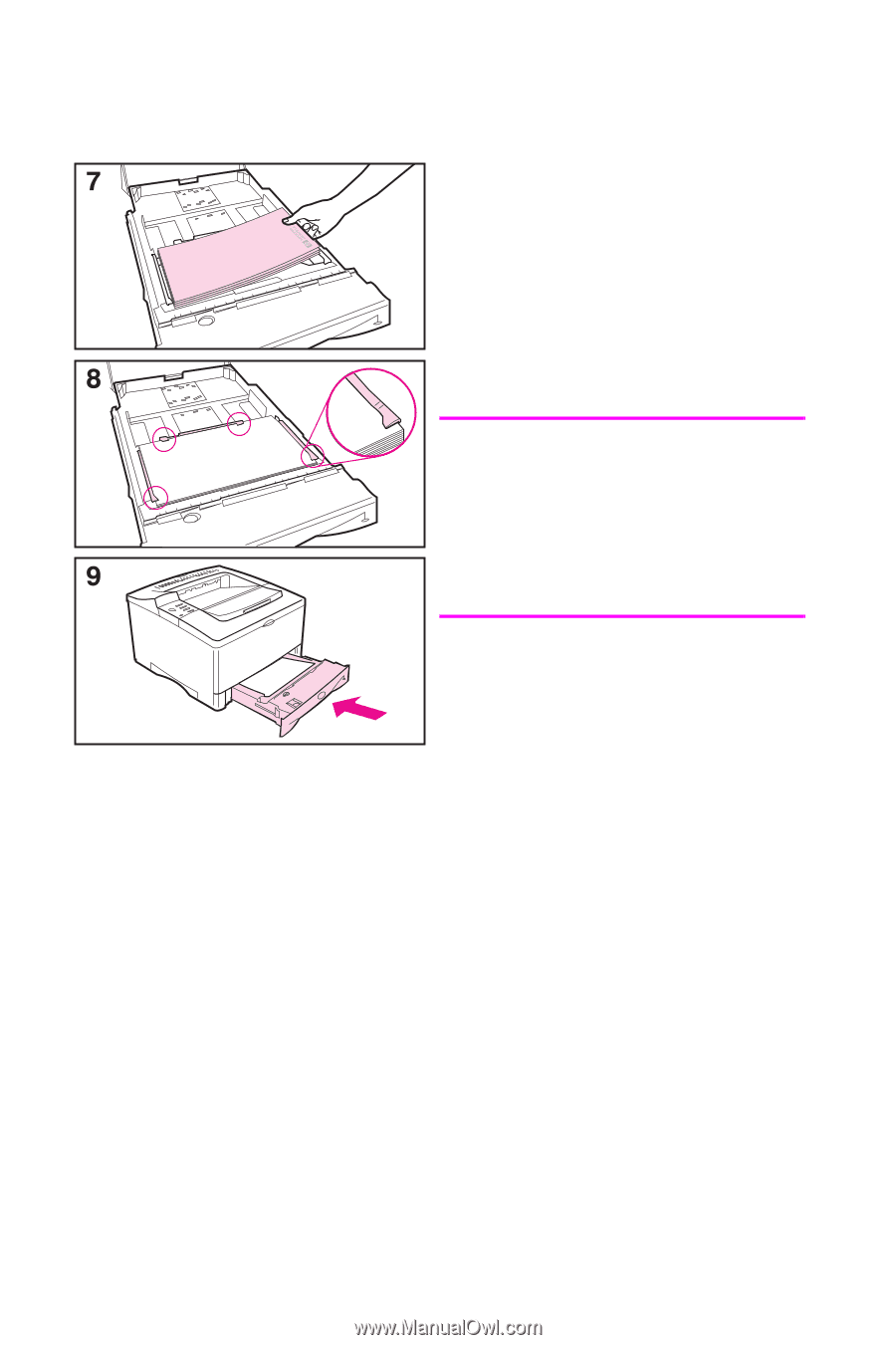
Printing Tasks - 10
EN
7
Load the tray. For correct
orientation, see the user’s guide
for the printer.
8
Make sure the paper is flat in the
tray at all four corners and below
the tabs on the guides.
9
Close the tray cover. Slide the
tray back into the printer.
Note
If you want to print by type and size
of paper from the printer driver,
configure the tray settings in the
printer’s control panel to match the
type of paper loaded in each tray.