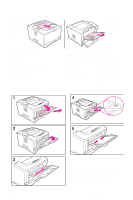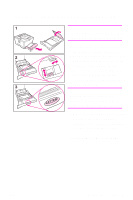HP LaserJet 5000 HP LaserJet 5000, 5000 N, and 5000 GN Printers - Quick Refere - Page 8
Common Printer Messages - perform printer maintenance
 |
View all HP LaserJet 5000 manuals
Add to My Manuals
Save this manual to your list of manuals |
Page 8 highlights
Common Printer Messages Message Explanation ACCESS DENIED MENUS LOCKED The printer control panel function you are trying to access has been locked to prevent unauthorized access. See your network adminstrator. MANUALLY FEED [TYPE] [SIZE] Load the requested paper into Tray 1. Press [Go] if the desired paper is already loaded in Tray 1. Press [-Value+] to scroll through the available types and sizes. Press [Select] to accept the alternate type or size. OFFLINE Press [Go] to place the printer online. PERFORM PRINTER MAINTENANCE Contact an HP-authorized service or support provider to perform routine printer maintenance. (See the HP Support pages at the front of the user's guide for the printer.) EN Control Panel - 3

Control Panel - 3
EN
Common Printer Messages
Message
Explanation
ACCESS DENIED
MENUS LOCKED
The printer control panel function you are trying
to access has been locked to prevent
unauthorized access.
See your network adminstrator.
MANUALLY FEED
[TYPE] [SIZE]
Load the requested paper into Tray 1.
Press
[Go]
if the desired paper is already loaded
in Tray 1.
Press
[-Value+]
to scroll through the available
types and sizes. Press
[Select]
to accept the
alternate type or size.
OFFLINE
Press
[Go]
to place the printer online.
PERFORM PRINTER
MAINTENANCE
Contact an HP-authorized service or support
provider to perform routine printer maintenance.
(See the HP Support pages at the front of the
user’s guide for the printer.)