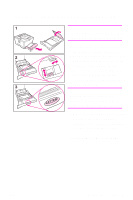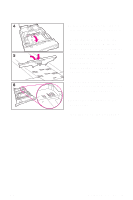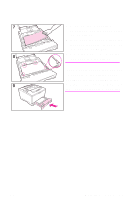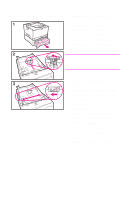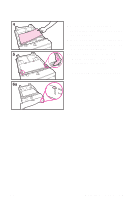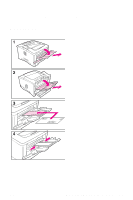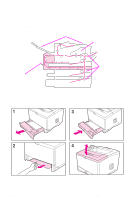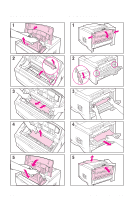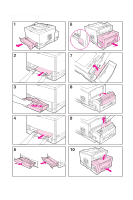HP LaserJet 5000 HP LaserJet 5000, 5000 N, and 5000 GN Printers - Quick Refere - Page 18
Printing Tasks - 13 - 13 3 error
 |
View all HP LaserJet 5000 manuals
Add to My Manuals
Save this manual to your list of manuals |
Page 18 highlights
6bAlign the tension lever up or down to match the symbol displayed in the tension indicator window. 7 To prevent jams, rotate the dial in the tray so the printer will read the correct size of paper. The toggle switch accesses more sizes. An error message will appear in the control panel display if the dial is not set properly. 8 Slide the tray into the printer. Note If you want to print by type and size of paper from the printer driver, configure the tray settings in the printer's control panel to match the type of paper loaded in each tray. EN Printing Tasks - 13
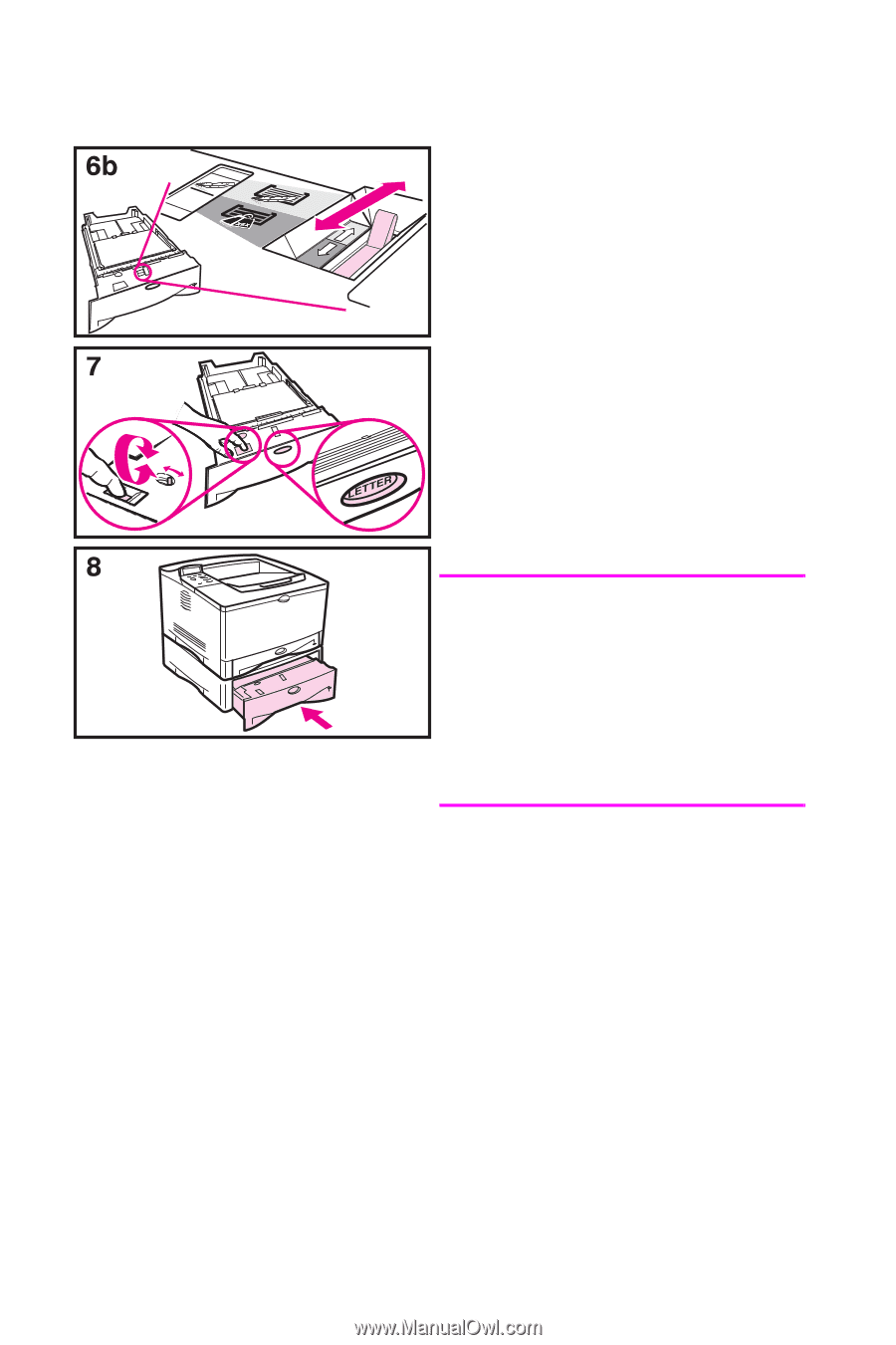
Printing Tasks - 13
EN
6b
Align the tension lever up or
down to match the symbol
displayed in the tension
indicator window.
7
To prevent jams, rotate the dial
in the tray so the printer will read
the correct size of paper. The
toggle switch accesses more
sizes. An error message will
appear in the control panel
display if the dial is not set
properly.
8
Slide the tray into the printer.
Note
If you want to print by type and
size of paper from the printer
driver, configure the tray settings
in the printer’s control panel to
match the type of paper loaded in
each tray.