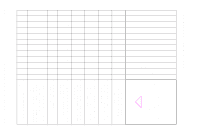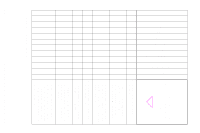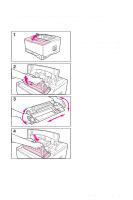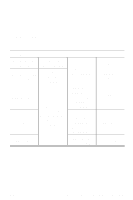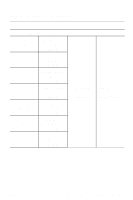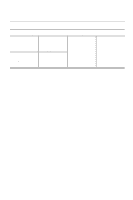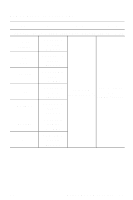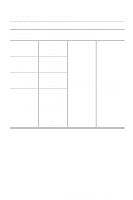HP LaserJet 5000 HP LaserJet 5000, 5000 N, and 5000 GN Printers - Quick Refere - Page 31
Resetting the Printer - 26, Explanation
 |
View all HP LaserJet 5000 manuals
Add to My Manuals
Save this manual to your list of manuals |
Page 31 highlights
Item Explanation RESET ACTIVE I/O CHANNEL This item performs a simple reset and clears the input and output buffers (for the active I/Os only). The DATA RECEIVED message might display on the printer's control panel. RESET ALL I/O CHANNELS This item performs a simple reset and clears the input and output buffers for all I/Os. EN Resetting the Printer - 26
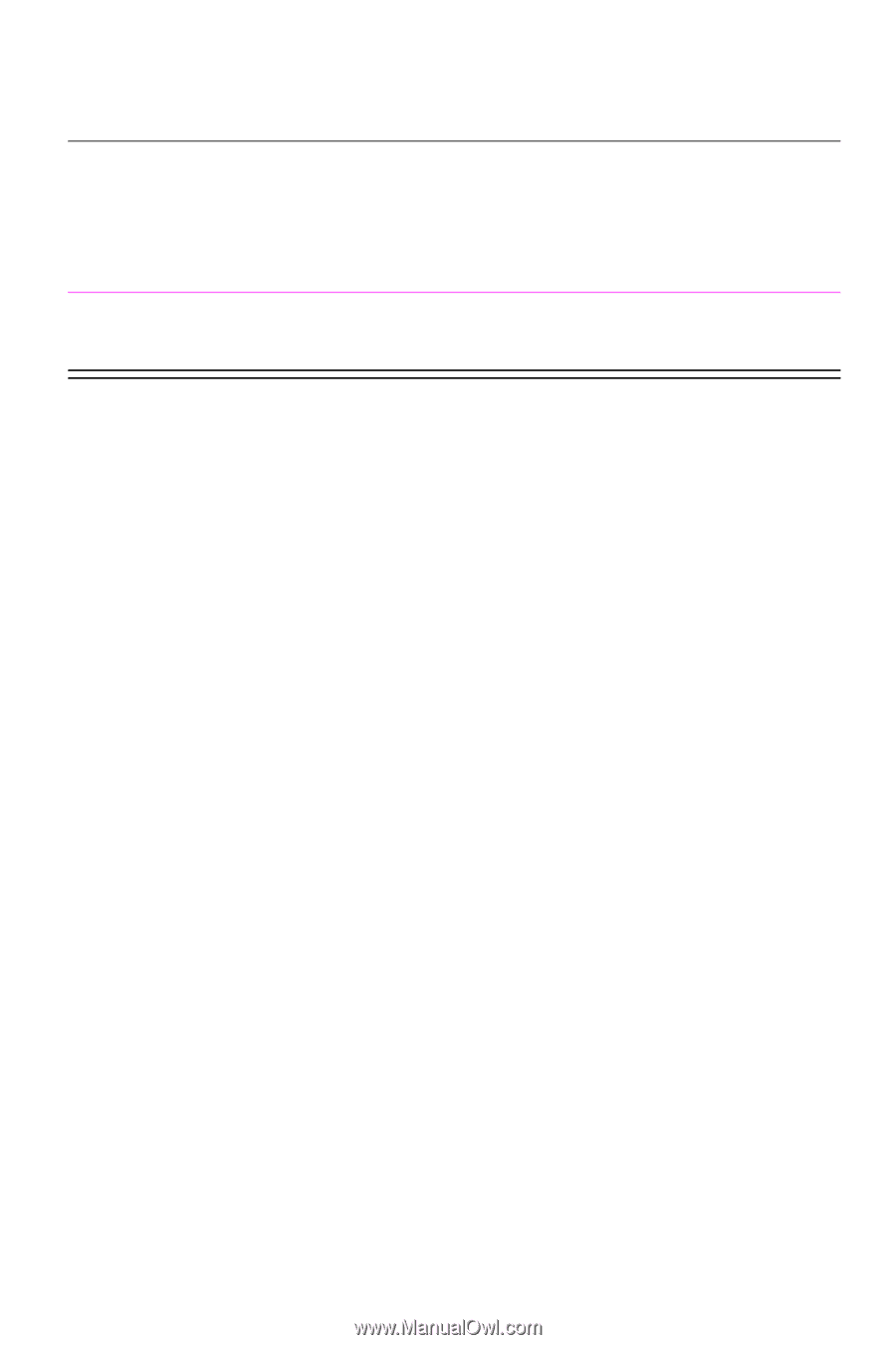
Resetting the Printer - 26
EN
RESET ACTIVE I/O
CHANNEL
This item performs a simple reset and clears the
input and output buffers (for the active I/Os only).
The
DATA RECEIVED
message might display on
the printer’s control panel.
RESET ALL I/O
CHANNELS
This item performs a simple reset and clears the
input and output buffers for all I/Os.
Item
Explanation