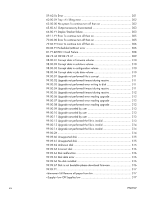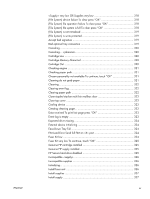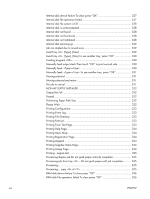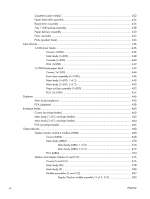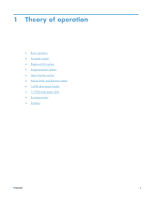USB is write protected To clear press “OK”
...............................................
347
USB needs too much power
.....................................................................
347
USB needs too much power Remove USB and Then Turn Off then On
...........
347
USB not initialized
..................................................................................
348
USB storage accessory removed Clearing any associated data
....................
348
USB storage device failure To clear press “OK”
.........................................
348
USB storage file operation failed To clear press “OK”
................................
348
USB storage file system is full To clear press “OK”
......................................
348
Used supply installed To continue, touch “OK” OR Used supply in use
..........
349
Waiting for tray <X> to lift
......................................................................
349
Windows Login Required to Use this Feature
.............................................
349
Event-log messages
...............................................................................................
350
Print an event log
...................................................................................
351
View an event log
..................................................................................
352
Clear an event log
..................................................................................
352
Clear jams
..........................................................................................................................
353
Jam locations
........................................................................................................
354
Common causes of jams
........................................................................................
355
Clear jams from the input trays
...............................................................................
356
Clear jams from Tray 1
...........................................................................
356
Clear jams from Tray 2 or an optional 500-sheet tray
.................................
356
Clear jams from the optional 1,500-sheet tray
...........................................
357
Clear jams from the optional duplexer
.....................................................................
359
Clear jams from the optional envelope feeder
...........................................................
361
Clear jams from the output areas
............................................................................
363
Clear jams from the rear output bin
..........................................................
363
Clear jams from the optional stacker or stapler/stacker
...............................
364
Clear paper jams from the optional stacker or stapler/stacker
......
364
Clear staple jams from the optional stapler/stacker
.....................
365
Clear jams from the optional 5-bin mailbox
...............................................
367
Clear jams from the fuser
.......................................................................................
369
Clear jams from the print-cartridge (top cover)
..........................................................
373
Change jam recovery
............................................................................................
375
Paper does not feed automatically
..........................................................................................
376
The product does not pick up paper
........................................................................
376
The product picks up multiple sheets of paper
...........................................................
376
Prevent paper jams
................................................................................................
376
Use manual print modes
.......................................................................................................
378
Solve image-quality problems
................................................................................................
380
Print-quality examples
............................................................................................
380
Clean the product
................................................................................................................
388
xviii
ENWW