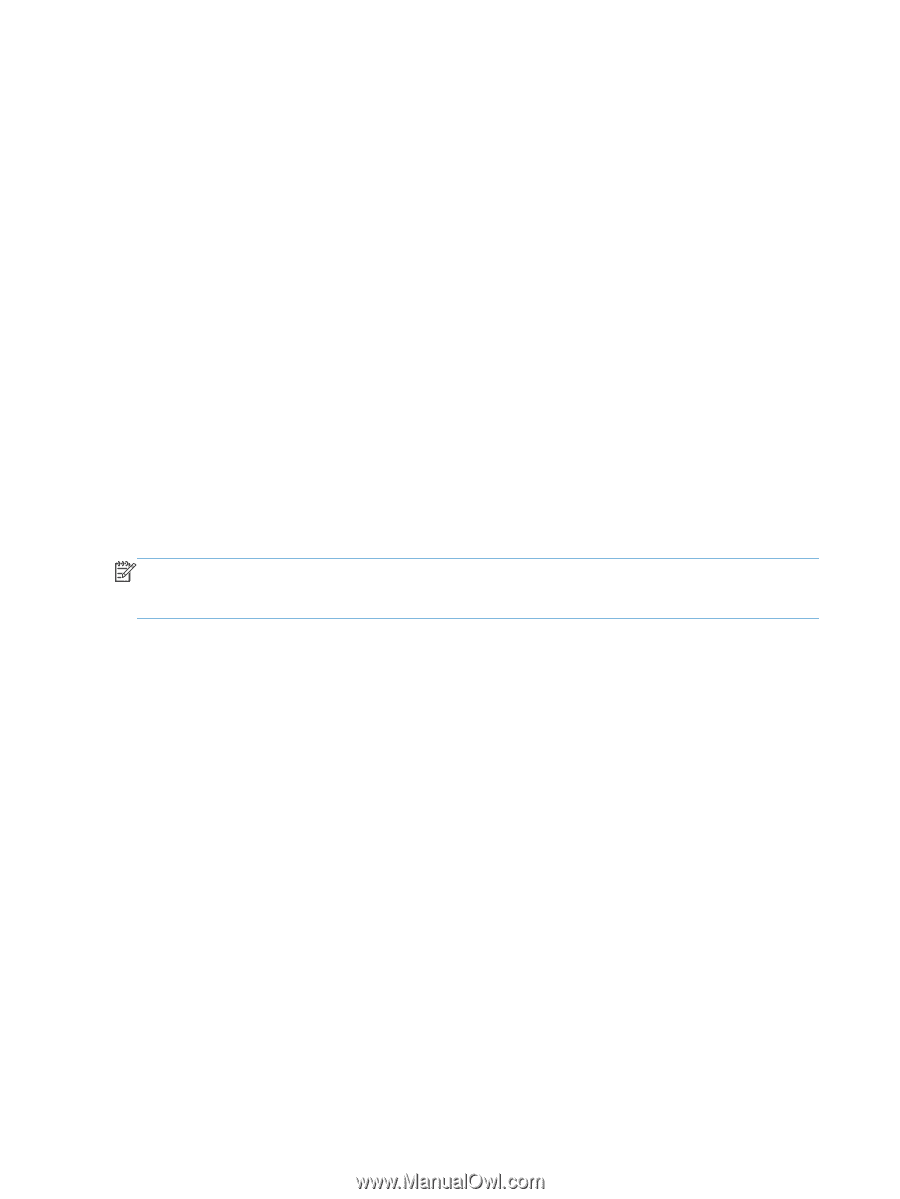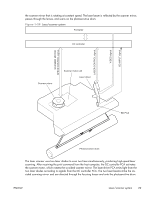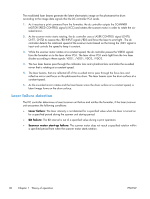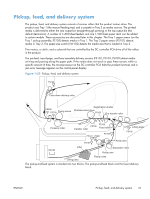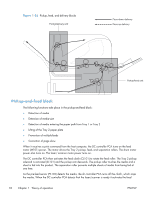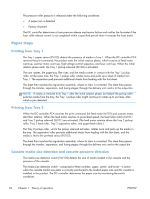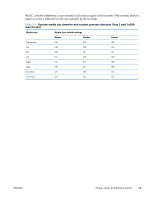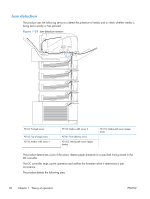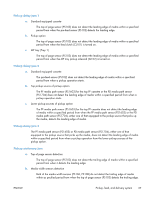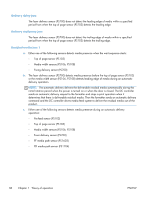HP LaserJet Enterprise 600 Service Manual - Page 58
Paper trays, Printing from Tray 1, Cassette media size detection and cassette presence detection
 |
View all HP LaserJet Enterprise 600 manuals
Add to My Manuals
Save this manual to your list of manuals |
Page 58 highlights
The pressure roller pressure is released under the following conditions: ● A paper jam is detected ● Factory shipment The DC controller determines a fuser pressure release mechanism failure and notifies the formatter if the fuser roller release control is not completed within a specified period when it reverses the fuser motor. Paper trays Printing from Tray 1 The Tray 1 paper sensor (PS105) detects the presence of media in Tray 1. When the DC controller PCA receives the print command, the product starts the initial rotation phase, which consists of feed motor warm-up, scanner motor warm-up, high-voltage control sequence, and fuser warm-up. When the initial rotation phase ends, the Tray 1 pickup solenoid (SL102) is activated. The cam rotates, the paper-tray lifter rises, and the media comes in contact with the Tray 1 pickup roller. At the same time, the Tray 1 pickup roller rotates twice and picks up a sheet of media from Tray 1. The separation pad prevents additional sheets from feeding with the first sheet. The sheet then reaches the registration assembly, where its skew is corrected. The sheet then passes through the transfer, separation, and fusing stages; through the delivery unit; and is to the output bin. NOTE: If media is removed from Tray 1 after the initial rotation phase, but before the pickup roller pulls the media from the tray, the Tray 1 pickup roller might continue to rotate up to six times, after which a jam detected. Printing from Tray 2 When the DC controller PCA receives the print command, the feed motor (M101) and scanner motor start their rotation. When the feed motor reaches its prescribed speed, the feed roller clutch (CL101) and Tray 2 pickup solenoid (SL101) are activated. (The feed motor rotation drives the Tray 2 pickup roller, Tray 2 feed roller, Tray 2 separation roller, and paper-feed rollers.) The Tray 2 pickup roller, which the pickup solenoid activates, rotates once and picks up the media in the tray. The separation roller prevents additional sheets from feeding with the first sheet, and the media is fed to the pre-feed sensor (PS102). The sheet then reaches the registration assembly, where its skew is corrected. The sheet then passes through the transfer, separation, and fusing stages; through the delivery unit; and to the output bin. Cassette media size detection and cassette presence detection The media size detection switch (SW102) detects the size of media loaded in the cassette and the presence of the cassette. The media size detection switch-comprised of three switches: upper, center, and lower-is active when the cassette media size plate is correctly positioned to the loaded paper size and the cassette is installed in the product. The DC controller determines the paper size by monitoring the switch conditions. 34 Chapter 1 Theory of operation ENWW