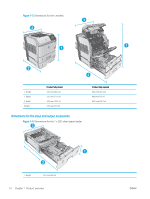HP LaserJet Enterprise M604 User Guide 1 - Page 20
Windows, Mac computers and OS X, Support Options, Download Options, Drivers, Software & Firmware
 |
View all HP LaserJet Enterprise M604 manuals
Add to My Manuals
Save this manual to your list of manuals |
Page 20 highlights
Windows: The HP Software Installer CD installs the "HP PCL.6" or "HP PCL 6" version 3 driver, depending on the Windows operating system, along with optional software when using the full software installer. Download the "HP PCL-6" version 4 print driver from the product-support Web site for this product: www.hp.com/support/ ljM604, www.hp.com/support/ljM605, www.hp.com/support/ljM606. Mac computers and OS X: Mac computers and Apple mobile devices are supported with this product. The OS X print driver and print utility are available for download from hp.com and may also be available via Apple Software Update. The HP installer software for OS X is not included in the in-box CD. Follow these steps to download the OS X installer software: 1. Go to www.hp.com/support/ljM604, www.hp.com/support/ljM605, www.hp.com/support/ljM606. 2. Select Support Options, and then under Download Options select Drivers, Software & Firmware. 3. Click the operating system version, and then click the Download button. Operating system Windows® XP SP3, 32-bit Windows Vista®, 32-bit Windows Server 2003 SP2, 32-bit Windows 7 SP1, 32-bit and 64-bit Windows 8, 32-bit and 64-bit Windows 8.1, 32-bit and 64-bit Windows Server 2008 SP2, 32-bit Driver installed Notes The "HP PCL.6" product-specific print driver is installed for this operating system as part of the basic software installation. The basic installer installs the driver only. The full software installer is not supported for this operating system. Use UPD drivers for 64-bit operating systems. Microsoft retired mainstream support for Windows XP in April 2009. HP will continue to provide best effort support for the discontinued XP operating system. The "HP PCL.6" product-specific print driver is installed for this operating system as part of the basic software installation. The basic installer installs the driver only. The full software installer is not supported for this operating system. Use UPD drivers for 64-bit operating systems. The "HP PCL.6" product-specific print driver is installed for this operating system as part of the basic software installation. The basic installer installs the driver only. The full software installer is not supported for this operating system. Use UPD drivers for 64-bit operating systems. Microsoft retired mainstream support for Windows Server 2003 in July 2010. HP will continue to provide best effort support for the discontinued Server 2003 operating system. The "HP PCL 6" product-specific print driver is installed for this operating system as part of the full software installation. The "HP PCL 6" product-specific print driver is installed for this operating system as part of the full software installation. Windows 8 RT support is provided through Microsoft IN OS Version 4, 32- bit driver. The "HP PCL 6" product-specific print driver is installed for this operating system as part of the full software installation. Windows 8.1 RT support is provided through Microsoft IN OS Version 4, 32- bit driver. The "HP PCL.6" product-specific print driver is installed for this operating system as part of the basic software installation. The basic installer installs the driver only The full software installer is not supported for this operating system. 10 Chapter 1 Product overview ENWW