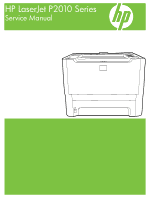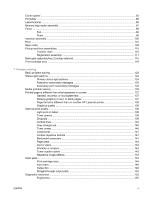Configure the Macintosh printer driver
...............................................................
19
PostScript Printer Description files (PPDs)
.........................................................................
20
Printer information pages
....................................................................................................................
21
Demo page
.........................................................................................................................
21
Configuration page
..............................................................................................................
21
Supplies Status page
..........................................................................................................
21
3
Manage the printer
Embedded Web server (network model only)
.....................................................................................
24
Open the embedded Web server
........................................................................................
24
Information tab
....................................................................................................................
25
Settings tab
.........................................................................................................................
25
Networking tab
....................................................................................................................
25
Links
....................................................................................................................................
25
4
Maintenance
Replace the print cartridge
..................................................................................................................
28
Redistribute toner
................................................................................................................................
30
Clean the printer
..................................................................................................................................
31
Clean the print-cartridge area
.............................................................................................
31
Clean the printer media path
..............................................................................................
33
Clean the pickup roller (tray 1)
............................................................................................................
34
Replace the pickup roller (tray 1)
........................................................................................................
39
Clean the pickup roller (tray 2)
............................................................................................................
44
Replace the pickup roller (tray 2)
........................................................................................................
51
EconoMode
..........................................................................................................................................
57
5
Theory of operation
Introduction
..........................................................................................................................................
60
Internal components
............................................................................................................................
61
Timing
..................................................................................................................................................
63
Engine control system
.........................................................................................................................
64
Laser/scanner system
.........................................................................................................................
66
Pickup/feed/delivery system
................................................................................................................
67
Image-formation system
......................................................................................................................
69
6
Removal and replacement
Introduction
..........................................................................................................................................
74
Removal and replacement strategy
....................................................................................
74
Electrostatic discharge
........................................................................................................
74
Required tools
.....................................................................................................................
74
Before performing service
...................................................................................................................
75
Pre-service procedures
.......................................................................................................
75
Parts removal order
............................................................................................................
75
Covers
.................................................................................................................................................
76
Left-side cover
....................................................................................................................
76
Right-side cover
..................................................................................................................
76
Back cover
..........................................................................................................................
77
Top cover
............................................................................................................................
78
iv
ENWW