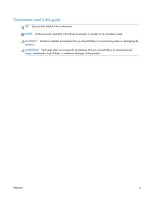Internal print quality test pages
...............................................................................
135
Print quality troubleshooting page
............................................................
135
Print quality assessment page
..................................................................
135
Print the Configuration Page
....................................................................
135
Service page
.........................................................................................
135
Clean the paper path
.............................................................................
136
Print-quality troubleshooting tools
............................................................................
136
Repetitive image defects
..........................................................................
136
Calibrate the product
..............................................................................
137
Control panel menus
..............................................................................................
137
Setup Menu
...........................................................................................
137
HP Web Services menu
............................................................
138
Reports menu
..........................................................................
139
Quick Forms menu
..................................................................
140
Fax Setup menu
......................................................................
141
System Setup menu
..................................................................
144
Service menu
..........................................................................
149
Network Setup menu
...............................................................
151
Function specific menus
...........................................................................
152
Copy menu
............................................................................
152
Fax menu
...............................................................................
154
Scan menu
.............................................................................
156
USB Flash Drive
......................................................................
157
Interpret control panel messages
.............................................................................
157
Control panel message types
...................................................................
157
Control panel messages
..........................................................................
157
10.100X Supply Memory Error
.................................................
157
49 Error, Turn off then on
.........................................................
158
50.x Fuser Error
......................................................................
158
52 Scanner Error
....................................................................
158
57 Fan Error, Turn off then on
...................................................
159
79 Error Turn off then on
..........................................................
159
Black Cartridge Low
................................................................
159
Black in wrong position
............................................................
160
Black Very Low
.......................................................................
160
Canceled scan. Clear document
................................................
160
Canceled send. Clear document
...............................................
160
Communication error.
..............................................................
161
Cyan Cartridge Low
................................................................
161
Cyan in wrong position
............................................................
161
Cyan Very Low
.......................................................................
161
viii
ENWW