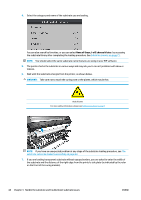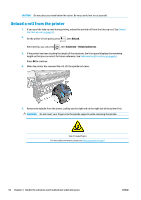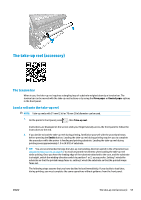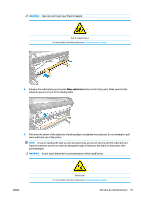HP Latex 110 Users Guide - Page 58
Align the substrate, Place edge holders
 |
View all HP Latex 110 manuals
Add to My Manuals
Save this manual to your list of manuals |
Page 58 highlights
Moving part Fragile For more safety information, please see Safety precautions on page 3 Wear gloves Place edge holders 1. There is a hole on the left for the edge holders. Insert an edge holder vertically into the hole. 2. Slide the edge holder into its correct position. 3. Repeat with the other edge holder. Align the substrate When the substrate has been loaded, align it with the white line on the edge holder. Misalignment could result in a substrate jam, or damage to the substrate or to the printheads. 52 Chapter 3 Handle the substrate and troubleshoot substrate issues ENWW

Moving part
Fragile
Wear gloves
For more safety information, please see
Safety precautions
on page
3
Place edge holders
1.
There is a hole on the left for the edge holders. Insert an edge holder vertically into the hole.
2.
Slide the edge holder into its correct position.
3.
Repeat with the other edge holder.
Align the substrate
When the substrate has been loaded, align it with the white line on the edge holder. Misalignment could
result in a substrate jam, or damage to the substrate or to the printheads.
52
Chapter 3
Handle the substrate and troubleshoot substrate issues
ENWW