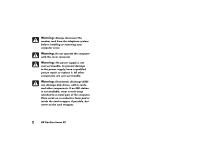HP Pavilion 500 HP Pavilion desktop PCs - (English) Quick Start Guide - Page 27
Warning - power supply
 |
View all HP Pavilion 500 manuals
Add to My Manuals
Save this manual to your list of manuals |
Page 27 highlights
Warning: Always disconnect the modem cord from the telephone system before installing or removing your computer cover. Warning: Do not operate the computer with the cover removed. Warning: The power supply is not user-serviceable. To prevent damage to the power supply, have a qualified person repair or replace it. All other components are user-serviceable. Warning: Electrostatic discharge (ESD) can damage disk drives, add-in cards, and other components. If an ESD station is not available, wear a wrist strap attached to a metal part of the computer. Place cards on a conductive foam pad or inside the card wrapper, if possible, but never on the card wrapper. 2 HP Pavilion home PC

2
HP Pavilion home PC
Warning:
Always disconnect the
modem cord from the telephone system
before installing or removing your
computer cover.
Warning:
Do not operate the computer
with the cover removed.
Warning:
The power supply is not
user-serviceable. To prevent damage
to the power supply, have a qualified
person repair or replace it. All other
components are user-serviceable.
Warning:
Electrostatic discharge (ESD)
can damage disk drives, add-in cards,
and other components. If an ESD station
is not available, wear a wrist strap
attached to a metal part of the computer.
Place cards on a conductive foam pad or
inside the card wrapper, if possible, but
never on the card wrapper.