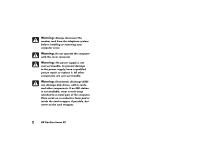HP Pavilion 500 HP Pavilion desktop PCs - (English) Quick Start Guide - Page 29
Finding Additional, Information - upgrade
 |
View all HP Pavilion 500 manuals
Add to My Manuals
Save this manual to your list of manuals |
Page 29 highlights
Finding Additional Information Look in the computer box for printed information that describes important details or updates regarding your model PC. You can find additional information about the PC in the onscreen Help and Support Center, which is on the computer. Just click Start, and then click Help and Support. You can find information about accessing internal parts of the computer chassis in the Upgrading and Servicing the PC guide included with your PC (select models installed on your system, others printed). To view guides installed on your PC, refer to "Using HP Pavilion PC Tools" on page 62. 4 HP Pavilion home PC Note: The procedures in the Upgrading and Servicing the PC guide require you to turn off the PC and disconnect it from any Internet and network connections, and from power. If the guide is installed on your computer, be sure to print it for future reference. You can find online guides and information for your PC at the HP Customer Care Web site. To find online manuals for your PC: 1 Type http://www.hp.com/cposupport/eschome.html into your browser address box, and press the Enter key on your keyboard. 2 In the QuickFind box, type your product name or number (Pavilion 712a, for example). The product number is on the lower front of the PC chassis. 3 Click product support for your language when the Results window appears. 4 Click manuals to see a list of manuals for your PC.