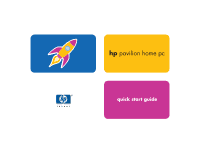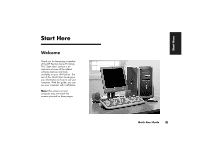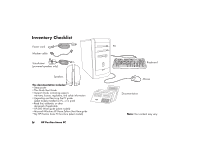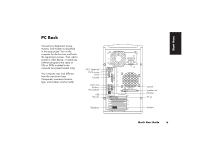HP Pavilion 500 HP Pavilion desktop PCs - (English) Quick Start Guide - Page 4
Start Here
 |
View all HP Pavilion 500 manuals
Add to My Manuals
Save this manual to your list of manuals |
Page 4 highlights
Start Here Welcome Thank you for becoming a member of the HP Pavilion home PC family. This "Start Here" section is an overview of some of the added software features and tools available on your HP Pavilion. The rest of this Quick Start Guide gives you information on how to use your computer. With this guide, you can use your computer with confidence. Note: The screens on your computer may not match the screens pictured on these pages. Quick Start Guide iii Start Here

Quick Start Guide
iii
Start Here
Welcome
Thank you for becoming a member
of the HP Pavilion home PC family.
This
“
Start Here
”
section is an
overview of some of the added
software features and tools
available on your HP Pavilion. The
rest of this
Quick Start Guide
gives
you information on how to use your
computer. With this guide, you can
use your computer with confidence.
Note:
The screens on your
computer may not match the
screens pictured on these pages.
Start Here