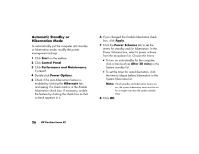HP Pavilion 500 HP Pavilion desktop PCs - (English) Quick Start Guide - Page 49
Start, Turn Off Computer, Stand
 |
View all HP Pavilion 500 manuals
Add to My Manuals
Save this manual to your list of manuals |
Page 49 highlights
Standby mode also allows faxes to come through to the computer, and it enables the PC to automatically retrieve e-mail messages and download information from the Internet, if you have programmed the computer to do so. To manually put the computer in standby: 1 Press the Standby button on the keyboard. The screen goes dark, and the computer goes into standby mode. 2 When you want to use the computer again, press a key on the keyboard, or press the Standby button. The screen display reappears just as you left it. Another way to manually put the computer into standby is to: 1 Click Start on the taskbar. 2 Click Turn Off Computer. 3 Click Stand By. If the computer does not work properly when you wake it from standby, reset the computer: press and hold the On button on the front of the PC for approximately 5 seconds until the system turns off. Then turn the computer back on. Note: Using the On button to reset the system is not recommended and should be used only as a last resort. 24 HP Pavilion home PC